IBM WebSphere でのプロファイルの作成は、アプリケーション環境をセットアップするための最初のステップです。 WebSphere 管理者にとって、この手順を理解することは不可欠です。
この投稿では、IBM WebSphere Application Server Network Deployment で プロファイルを作成する 方法を説明します。
これは、Linux 環境に IBM WAS がインストールされていることを前提としています。
プロファイルの作成に入る前に、 IBM WAS のプロファイルとは何なのかを 理解しましょう。
プロファイルは、WAS バイナリとプロファイル (ユーザー データ/構成) を組み合わせた完全なランタイム環境です。

WebSphere では複数のタイプのプロファイルを使用できます。
- セル – DMGR とフェデレーテッド アプリケーション サーバーの組み合わせ
- スタンドアロン
- 管理
- カスタムプロファイル
WebSphere Application Server プロファイルは 2 つの方法で作成できます。
- GUI – プロファイル管理ツールの使用
- サイレント – manageprofile.sh スクリプトを使用
この投稿では、GUI を使用して Cell プロファイルを作成します。
- WASがインストールされているサーバーにログインします
- WAS バイナリーの場所 >> bin >> ProfileManagement に移動します (デフォルトのインストール場所では、/opt/IBM/WebSphere/AppServer/bin/ProfileManagement になります)。
- プロファイル管理ツールを起動する
./pmt.sh - 「WebSphere Customization Toolbox」ウィンドウが開くので、「作成」をクリックします。
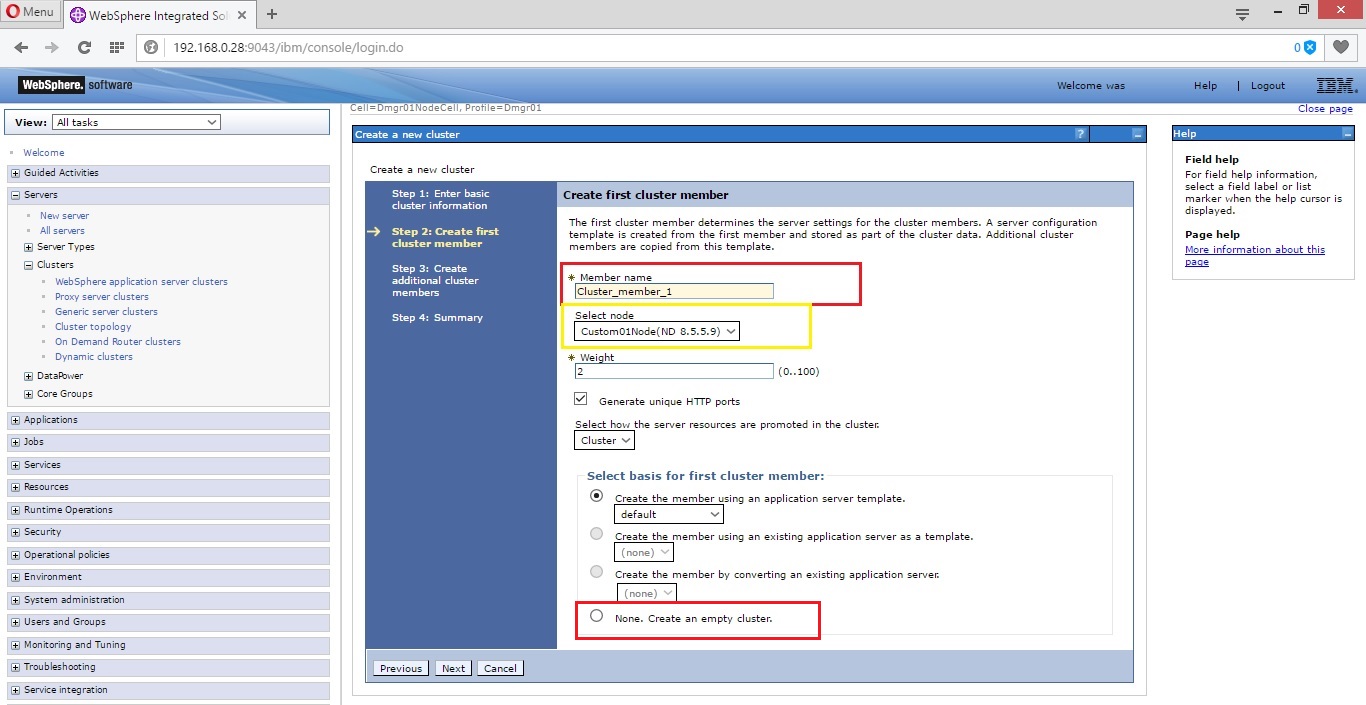
- 「セル」環境を選択し、「次へ」をクリックします。
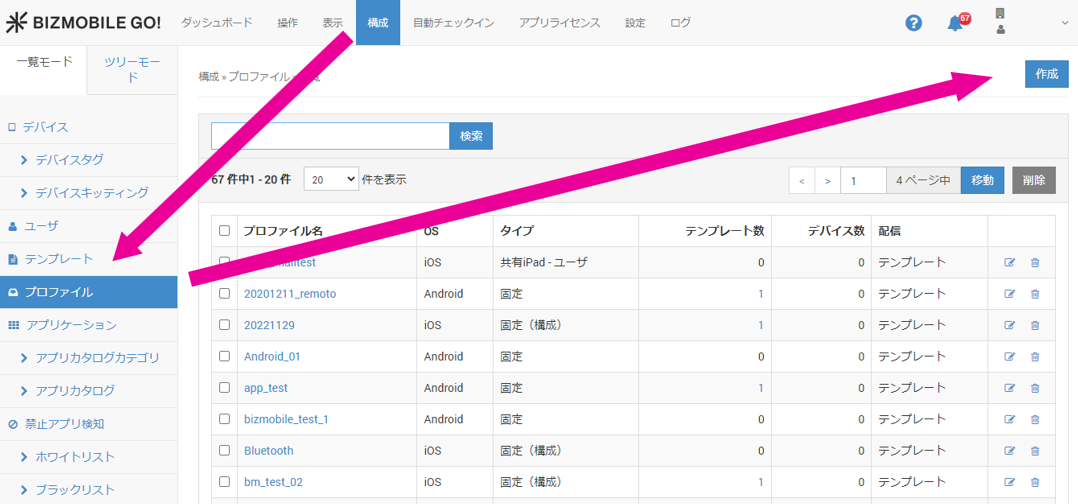
次の画面 では、プロファイル作成プロセスを選択するオプションが表示されます。プロセスは 2 つあります。
- 通常の プロファイル作成 – プロファイルはデフォルトの構成とポート番号を使用して作成されます。ほとんどの場合、これを選択できます。
- 高度な プロファイルの作成 – デフォルトのポートや構成をカスタマイズしたい場合は、これを使用する必要があります。
- 「標準」プロファイルの作成に進み、「次へ」をクリックします。
- DMGR のユーザーとパスワードを入力します。DMGR をパスワードで保護したくない場合は、「管理セキュリティを有効にする」ボックスのチェックを外します。

- プロファイルの概要を確認し、「作成」をクリックします。この画面には、次のような役立つ情報がたくさん含まれているため、必要に応じて情報をコピーできます。
Location
Profile name
Cell name
Node name
Ports
Profile type
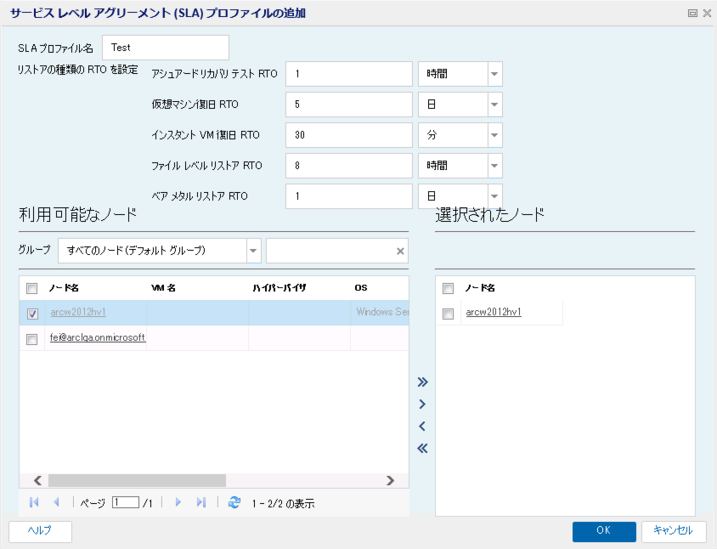
- プロファイルの作成には数分かかります。完了すると、 確認 が表示されます。
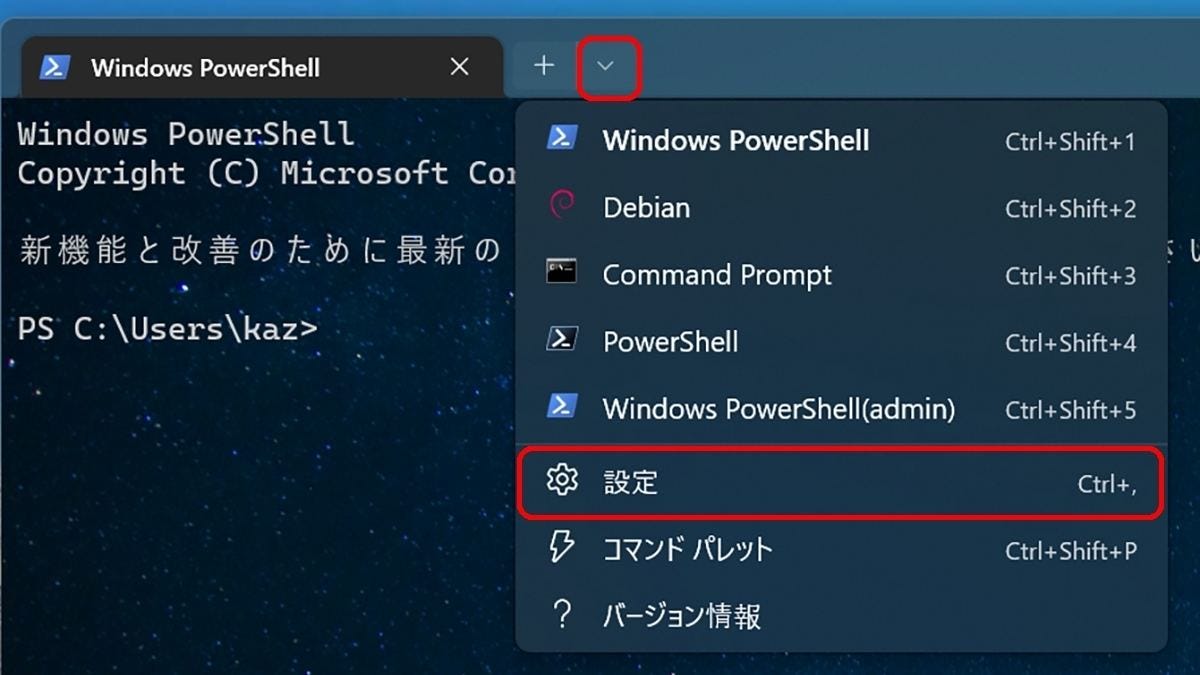
お気づきかと思いますが、上の画面ではデフォルトのオプション「 最初のステップのコンソールを起動する 」をそのままにしてあります。
これにより、インストールを確認できる最初のステップ ウィザードが開きます。プロファイルが機能し、ビジネスに必要なアプリケーションを展開する準備ができていることを確認するには、検証が 不可欠です 。
- 「インストールの検証」をクリックします

検証プロセスには DMGR の開始と停止が含まれ、次のような内容が表示されるはずです。
Server name is:dmgr
Profile name is:Dmgr01
Profile home is:/opt/IBM/WebSphere/AppServer/profiles/Dmgr01
Profile type is:dmgr
Cell name is:localhostCell01
Node name is:localhostCellManager01
Current encoding is:UTF-8
Start running the following command:/opt/IBM/WebSphere/AppServer/profiles/Dmgr01/bin/startManager.sh -profileName Dmgr01
>ADMU0116I: Tool information is being logged in file
> /opt/IBM/WebSphere/AppServer/profiles/Dmgr01/logs/dmgr/startServer.log
>ADMU0128I: Starting tool with the Dmgr01 profile
>ADMU3100I: Reading configuration for server: dmgr
>ADMU3200I: Server launched. Waiting for initialization status.
>ADMU3000I: Server dmgr open for e-business; process id is 32013
Server port number is:9060
IVTL0010I: Connecting to the localhost WebSphere Application Server on port: 9060
IVTL0015I: WebSphere Application Server localhost is running on port: 9060 for profile Dmgr01
IVTL0035I: The Installation Verification Tool is scanning the /opt/IBM/WebSphere/AppServer/profiles/Dmgr01/logs/dmgr/SystemOut.log file for errors and warnings.
[11/20/16 4:53:38:556 PST] 00000001 WSKeyStore W CWPKI0041W: One or more key stores are using the default password.
[11/20/16 4:53:47:225 PST] 00000001 HostNameMap W HMGR0064W: Resolution of IP Addresses for host name localhost found only the loopback address. The loopback address will be used.
[11/20/16 4:53:53:571 PST] 00000001 SibMessage W [:] CWSJY0003W: MQJCA5001: WMQ messaging : '9.0.0.0-p900-L160509.1'.
[11/20/16 4:53:55:298 PST] 0000007a AuthConfigFac W SECJ8032W: AuthConfigFactory implementation is not defined, using the default JASPI factory implementation class: com.ibm.ws.security.jaspi.ProviderRegistry.
[11/20/16 4:54:00:239 PST] 00000078 AbstractInjec W CWNEN0070W: The javax.ws.rs.HeaderParam annotation class will not be recognized because it was loaded from the file:/opt/IBM/WebSphere/AppServer/systemApps/isclite.ear/kc.war/WEB-INF/lib/jsr311-api-1.1.1.jar location rather than from a product class loader.
[11/20/16 4:54:00:242 PST] 00000078 AbstractInjec W CWNEN0070W: The javax.ws.rs.MatrixParam annotation class will not be recognized because it was loaded from the file:/opt/IBM/WebSphere/AppServer/systemApps/isclite.ear/kc.war/WEB-INF/lib/jsr311-api-1.1.1.jar location rather than from a product class loader.
[11/20/16 4:54:00:243 PST] 00000078 AbstractInjec W CWNEN0070W: The javax.ws.rs.core.Context annotation class will not be recognized because it was loaded from the file:/opt/IBM/WebSphere/AppServer/systemApps/isclite.ear/kc.war/WEB-INF/lib/jsr311-api-1.1.1.jar location rather than from a product class loader.
[11/20/16 4:54:00:244 PST] 00000078 AbstractInjec W CWNEN0070W: The javax.ws.rs.CookieParam annotation class will not be recognized because it was loaded from the file:/opt/IBM/WebSphere/AppServer/systemApps/isclite.ear/kc.war/WEB-INF/lib/jsr311-api-1.1.1.jar location rather than from a product class loader.
[11/20/16 4:54:00:245 PST] 00000078 AbstractInjec W CWNEN0070W: The javax.ws.rs.PathParam annotation class will not be recognized because it was loaded from the file:/opt/IBM/WebSphere/AppServer/systemApps/isclite.ear/kc.war/WEB-INF/lib/jsr311-api-1.1.1.jar location rather than from a product class loader.
[11/20/16 4:54:00:246 PST] 00000078 AbstractInjec W CWNEN0070W: The javax.ws.rs.QueryParam annotation class will not be recognized because it was loaded from the file:/opt/IBM/WebSphere/AppServer/systemApps/isclite.ear/kc.war/WEB-INF/lib/jsr311-api-1.1.1.jar location rather than from a product class loader.
[11/20/16 4:54:02:982 PST] 00000001 TcpTransport W ADMD0025W: In process discovery, the 127.0.0.1 IP address is used to advertise an endpoint. This usage might cause problems in a network environment.
[11/20/16 4:54:03:213 PST] 00000051 FfdcProvider W com.ibm.ws.ffdc.impl.FfdcProvider logIncident FFDC1003I: FFDC Incident emitted on /opt/IBM/WebSphere/AppServer/profiles/Dmgr01/logs/ffdc/dmgr_917750c5_16.11.20_04.54.03.0579098089159114197997.txt com.ibm.ws.management.discovery.DiscoveryService.sendQuery 189
IVTL0040I: 12 errors/warnings are detected in the /opt/IBM/WebSphere/AppServer/profiles/Dmgr01/logs/dmgr/SystemOut.log file
IVTL0070I: The Installation Verification Tool verification succeeded.
IVTL0080I: The installation verification is com plete. これでプロファイルが 正常に 作成されました。
DMGRのURLにアクセスしてみましょう
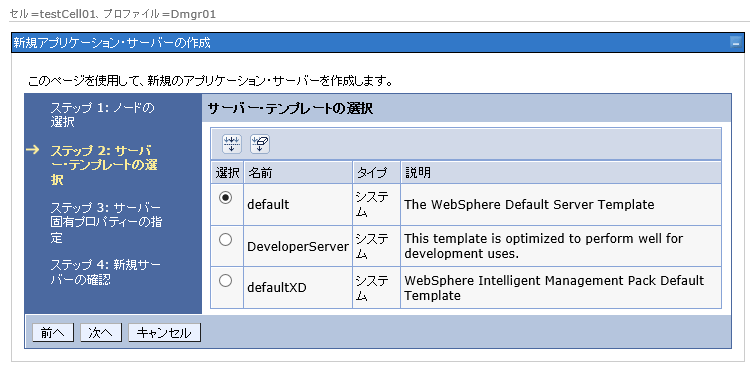
よくやった! セル環境プロファイルが作成され、アプリケーションをデプロイして必要な構成を行う準備が整いました。
これが WebSphere 管理者にとって役立つことを願っています。どう考えているか教えてください。

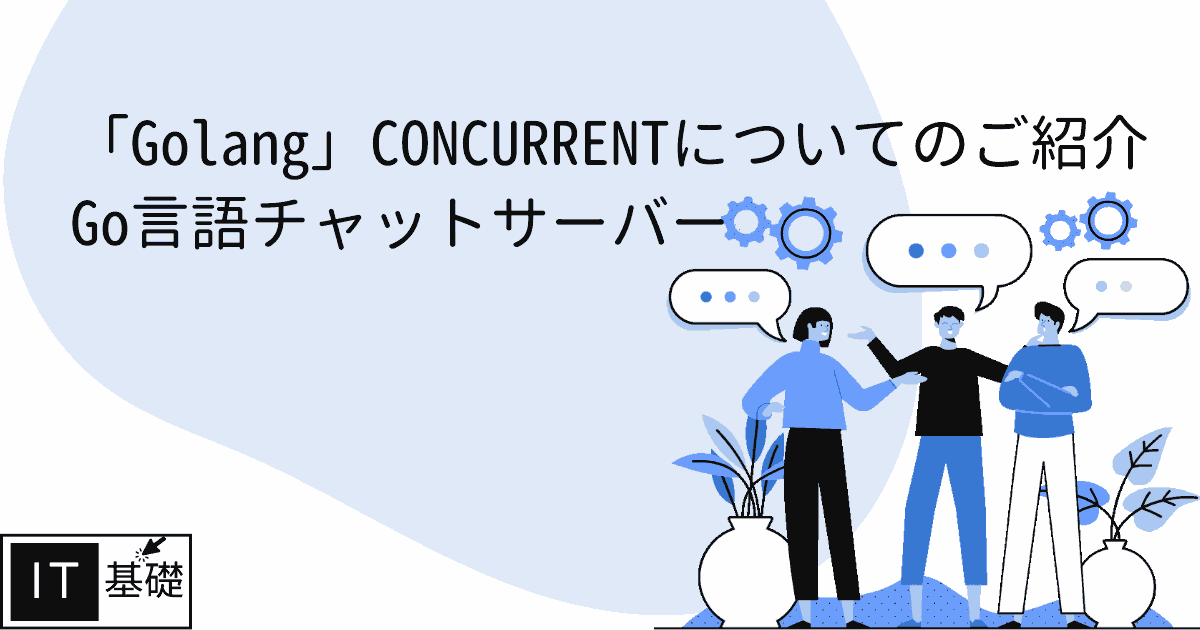




![2021 年に Raspberry Pi Web サーバーをセットアップする方法 [ガイド]](https://i0.wp.com/pcmanabu.com/wp-content/uploads/2019/10/web-server-02-309x198.png?w=1200&resize=1200,0&ssl=1)





