A power supply unit (PSU) is a critical hardware component that provides power to a computer system. Users who build their own PCs tend to focus on flashy, visible components and overlook the PSU, despite its importance. Choosing the right power supply for your PC is an important task. With so much technical terminology, buyers are confused about the different types of power supplies available on the market, their form factors including power connectors for various system components, and the confusing quality ratings of the 80 Plus PSU. You may find it difficult to understand. In this guide, we’ll tell you everything about computer power supplies, so read on.
What is PSU: Overview and History
As the name suggests, your PC’s power supply unit (PSU) is responsible for providing power to various system components . Until the introduction of the ATX standard for power supplies and motherboards in 1995, power supplies did not have a standardized design or form factor. As a result, power supplies without universal design, such as AT and Baby AT, have become diverse. Intel patented the ATX standard for motherboards and power supplies in 1995. By 1999, the old Baby AT/AT power supplies were obsolete.
The ATX standard is in use today in newer revisions such as the latest ATX 3.0 power supply, which includes a 16-pin PCIe Gen 5 12VHPWR connector for graphics cards such as Nvidia’s RTX 4090 and RTX 3090 Ti. There are also derivatives based on the ATX standard, such as SFX power supplies, which are popular for use with mini ITX motherboards.
Older computers used linear power supplies , but all PCs now use switch-mode power supplies (also known as SMPS). Why did the design change occur? Linear power supplies were quite inefficient, typically less than 40% efficient, but they were much larger and heavier. Switch-mode power supplies (SMPS), on the other hand, are more complex but still desirable for future computer systems. The overall footprint is much smaller and efficiency is more than doubled. Two factors contributed to SMPS quickly becoming the standard for computer PSUs.

Forgetting history may lead to questions such as: Why do you need a PSU (power supply unit) instead of plugging your PC directly into a wall outlet? You’re probably wondering about the efficiency rating of your power supply. Well, we’ll tell you more about that, so keep reading.
How does a power supply (PSU) work?
First, let’s understand why we need a power source. Desktops, laptops, phones, and other electronic devices cannot function using the type of electricity that is typically obtained from a wall outlet (AC power). Electronic devices require direct current (DC) rather than alternating current (AC) to function properly. Since AC power comes from wall outlets all over the world, we need an intermediary to convert AC power to DC power. But why DC power?
DC has the advantage of outputting a constant voltage. AC cannot do this, so electronic devices cannot operate or charge without DC current. A PC power supply is responsible for converting AC power from a wall outlet into DC power , which can then be used to run your computer. This DC power is distributed to the various system components of the computer. This includes your CPU, graphics card, motherboard, RAM, and more.
Basically, an AC/DC power adapter is technically a power source , just like those used in laptops and phone adapters. So, essentially, the hardware inside these adapters is similar to the internal circuitry of a computer’s PSU, but with a very different design and size footprint. This guide will focus on desktop power supplies. To understand how a PC power supply unit works, let’s take a look at it from above. Let’s see what happens when you turn on your PC :
- When you press the power button on your PC, it sends a signal to the computer’s motherboard.
- Then the motherboard will trigger the power supply to turn on automatically.
- The PSU begins delivering AC power from the wall outlet. This is either attached to the PSU itself or connected with a power cord that comes with your computer system.
- Most modern power supplies have active PFC functionality that allows them to automatically detect the input AC voltage. Standardized input AC voltages ranging from 100V to 240V are used in countries around the world.
- Older power supplies did not have active PFC functionality. Previously there was a switch for the PSU’s input voltage, usually set to 110-115V or 220-230V mode.
- Inside a power supply , there are various components such as transformers, capacitors, and rectifiers . All of these work together to convert AC power into the constant voltage, stable DC power output that your computer needs to operate properly.
- Transformers are used to convert AC power to a lower voltage suitable for computers.
- A rectifier is for converting AC power to DC power.
- Capacitors are used to filter and smooth the converted DC voltage and remove “AC ripple.” This is the residual AC current and voltage, called noise, that is still present on the previously rectified DC output.
- Conditioned and filtered clean DC power is sent to the output rail . The output rail is constructed of conductive material that stores DC voltage for power distribution .
- Output rails can be multi-rail or single-rail systems. The simple difference between a single-rail power supply and a multi-rail power supply is that in the case of a multi-rail power supply, the different power cables of the PSU can supply power from multiple rails. Otherwise, all power is provided by a single dedicated rail.
- There aren’t many multi-rail power supplies anymore. Single-rail power supplies are widely used in consumer PCs, including many high-end PCs. Currently, multi-rail PSUs are typically targeted at workstations and servers.
- Finally, power component cables such as 24-pin connectors, 8-pin PCIe cables, MOLEX connectors, and SATA power cables can draw power from the PSU’s rails and distribute power in 12V/5V/5V. 3.3V format as required by computer components.
- This entire process will be instantaneous and you will then see your PC turn on and boot into Windows.
That’s it! A complete explanation of how your PC’s power supply unit (PSU) works and provides power to system components. Modern PSUs also support features such as overvoltage protection, overtemperature protection, and short circuit protection. All power supplies have different feature sets, efficiency ratings, and maximum wattage ratings. Power supplies currently available on the market cater to users with a variety of budgets and wattage requirements. With that said, let’s discuss some common PSU features such as connector types, PSU types, etc.
What do the different power connectors do?
Power supplies support several different connectors that connect to different locations on your PC’s motherboard. Other hardware components such as processors, graphics cards, and hard drives also require their own power connectors. Next, we will explain what each PSU connector is used for.
(20+4) pin motherboard connector
The PSU’s 24-pin connector connects to the motherboard and provides power to components including PCIe slots, M.2 slots, RAM, and other locations. This is one of the main connectors for providing power to your PC’s motherboard. Still, your PC needs some specialized connectors for other hardware. This cable is the largest and easily identified. It’s actually designed in a 20+4 pin configuration, so you can split it if your motherboard only requires a 20-pin connection. However, most PCs today require you to plug in the entire 24-pin connector.

(4+4) pin CPU power connector
The CPU power connector provides power directly to the processor. It is designed with 4+4 pin configuration and is splittable. Most modern motherboards require a full 8-pin connection. Still, many older or low-end motherboards with entry-level VRMs only require a 4-pin connector. Some boards also require one 8-pin and another 4-pin for additional power.

Additionally, certain processors with very high TDPs, such as the Intel Core i9-13900K and the Ryzen 9 CPUs from AMD’s latest 7000 series lineup, require multiple 8-pin CPU power connectors.
(6+2) pin PCIe power connector
The PCIe power connector connects to your graphics card and provides power directly to your PC’s GPU. The PCIe slot also provides up to 75W to the GPU, but the majority of the power is delivered through this connector. Many modern high-end GPUs use multiple 8-pin PCIe power connectors . This cable is designed with a 6+2 pin configuration, so you can split it up depending on your GPU needs.

Also, the PCIe power connector is similar to the CPU power connector discussed earlier. However, most PSUs come with a manual and also label the power connector for easy identification. If you look closely, it’s not that hard to tell the two apart.
PCIe Gen 5 power cable (12+4 pin)
This is a new power connector and is only available on newer ATX 3.0 power supplies. This 16-pin power connector is also attached to your PC’s graphics card (GPU). Another name for this connector is PCIe Gen 5 power cable. It is designed with a 12+4 pin configuration and can be split or combined depending on the power requirements of the graphics card.

Currently only found on certain Nvidia RTX 30-series and 40-series Founders Edition GPUs. Nvidia also includes adapters with these cards, so users who don’t have this cable with their PSU can still use the GPU in their PC.
SATA power & MOLEX connector (4 pin)
SATA power cables are typically used to power hard disk drives (HDDs) or SATA-based solid state drives (SSDs) . MOLEX 4-pin connectors are used for fans and other peripherals, but they are also commonly used in adapters that convert power to another form, such as for connecting to SATA devices, GPUs, and CPUs. However, we recommend that you do not use adapters for your CPU or GPU. 
Power supply rating: 80 plus What does PSU rating mean?
As we mentioned earlier, a power supply converts the AC power it receives from your wall outlet into DC power suitable for running your PC. But in the end, the conversion is not completely 100% efficient. Some of this power is wasted and released as heat . The power supply 80 Plus rating system indicates the power efficiency of a PSU. A power supply with an 80 Plus Gold or Platinum rating is more efficient than one with an 80 Plus Silver or Bronze rating.

In general, PSUs with higher 80 Plus ratings have higher quality internals. Also, the more efficient the PSU, the more energy it saves. This is because fewer electrical watts are wasted in the form of heat generated. Therefore, it is always recommended to invest in a quality power supply. Don’t skimp on this important component. Because when you upgrade your PC in the future, you can keep the same high-quality PSU and use that money to buy a new graphics card or processor. Plus, your electricity bill will continue to be low.
Power Type: Non-modular PSU and Modular PSU Description
When shopping for PC building components, you may have noticed several different types of power supplies available on the market. Now, you may be wondering what a modular power supply is. Basically, a modular PSU allows you to remove the component cables from the power supply unit itself and install system components one by one as needed. Masu. Anything you don’t use can be stored in a box for future use. We have likewise discussed the differences between non-modular, semi-modular, and fully modular PSUs available in the market. Let’s check them out:
- A non-modular power supply is a PSU with all component cables attached and cannot be removed. Once you’ve finished building your PC, you’ll need to manage your remaining cables with cables and store them inside your PC case.
- Semi-modular power supplies come with several detachable cables. Therefore, you can pull off only part of the component cable and set it aside, or connect it to the outside of your PC before plugging it in.
- Fully modular power supplies support removal of all component cables, including 24-pin connectors. But don’t you need them to run your PC? What’s the point of having a removable connector? If you need to send your PSU in for repair under warranty, You can remove all component cables from the Once your new or repaired unit arrives, you can reconnect it. Modular power supplies also allow for more efficient cable management compared to non-modular power supplies.
Power Form Factor: ATX, TFX, SFX PSU Description
Power supply units (PSUs) are available in a variety of form factors, but as mentioned above, all are derivatives of the original ATX standard set by Intel in 1995. When we refer to the form factor of a power supply, we are simply talking about its size, so do not confuse it. Here we will discuss various PSU form factors.
ATX power supply
This is the standard form factor used by most power supply manufacturers on the market. ATX PSUs are available in two different sizes: ATX PS/2 and ATX PS/3 . The former is slightly longer in length, and many high-end power supplies with high wattage ratings use the ATX PS/2 form factor. On the other hand, some power supplies use the ATX PS/3 form factor, also known as micro-ATX PSUs. However, the term does not officially exist.
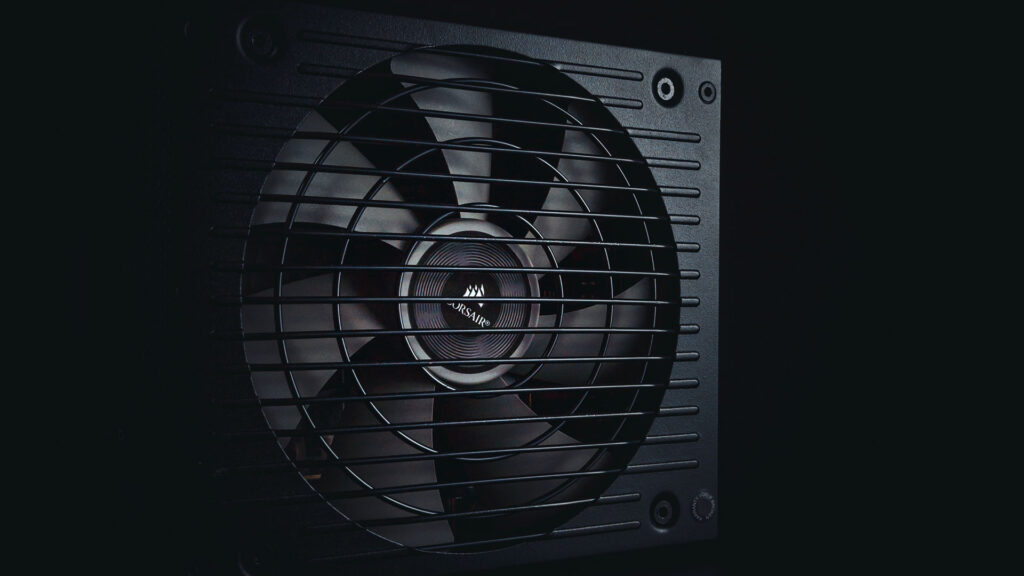
PC cases that can support ATX-sized motherboards ( in most cases) always support both ATX PSU form factors, but this is because higher-end PSUs with longer lengths may not fit all PC cases. you need to check.
SFX power supply
SFX power supplies are much smaller than ATX designs and are popular among system builders looking for a power supply to fit inside a small form factor (SFF) PC. As you may know, there are different sizes of motherboards available in the market. Therefore, certain PC cases are designed to fit SFX power supplies and Mini-ITX motherboards . These include PC cases such as the Dan-A4 , FormD T1 , and Cooler Master NR200P .
Internally, SFX PSUs aren’t that different from ATX-sized PSUs, just smaller. Therefore, it is also fully compatible with ATX or Micro ATX motherboards. There are also variations of this PSU form factor, such as the SFX-L made by SilverStone.
TFX and Flex-ATX power supplies
TFX and Flex-ATX power supplies are used in certain PCs with limited supported height or length. These are typically included in OEM PCs, servers, and mini computers. These PSUs are designed for specific use cases and are not actively sold in the consumer market.

How many watts of PSU (power supply) should I get?
Let’s look at the answer to the most frequently asked question: ” What kind of power supply do I need?” To this end, we have detailed how to calculate the total wattage required for your system components. You should use this power calculator by OuterVision ( see here ), which is a great tool for measuring the power consumption of your components. If you are new to PC construction, please select ” Basic ” here. If you want to take more factors into account, such as CPU voltage and clock speed, or adding another graphics card, you can select Advanced.
Next, use the drop-down menus to enter details for all system components (CPU, RAM, GPU, storage, etc.) one by one. Once done, click Calculate to see the PC component load wattage and recommended PSU wattage.

Now, remember to leave a healthy headroom above the recommended wattage for future upgrades. Depending on your requirements and budget constraints, we recommend adding an additional 100-200 watts (at least 20% headroom). You will need to purchase a power supply unit with that wattage. According to our calculator, a mid-range gaming PC with a Ryzen 7600X CPU and RTX 3070 Ti GPU should have at least a 550W PSU.
Do I need to connect a UPS to my computer’s power supply?
Most modern power supplies have enough high-quality features and protection mechanisms to prevent damage to PC parts due to electrical instability or power outages. However, if your system shuts down unexpectedly, it may cause problems to your Windows partition. In our experience, using a PC without a UPS or power backup has never caused damage to system components . However, after the system shuts down unexpectedly, the Windows partition may become unstable, causing the system to become unbootable or cause a BSOD (blue screen) in Windows 11.
Therefore, the UPS must be connected to the PC’s power supply . Make sure you have other forms of power backup instead. Otherwise, there is always a chance that your Windows partition and data will get corrupted. As already mentioned, you don’t have to worry too much about physical damage to components. Most power supplies currently available on the market can prevent such a catastrophe. However, if your Windows partition becomes corrupted, you will need to use the System Restore utility feature, as detailed in this guide. If it doesn’t work properly, you’ll need to reinstall Windows 11.
We hope you now understand everything related to your PC’s power supply unit (PSU). In this guide, we’ve covered everything from the different power connectors to how power supplies work. We also covered the history of power supplies and how the ATX standard came about. This guide also covered various PSU form factors, modular and non-modular PSU types, and recommended wattage requirements. If you still have any doubts about the power supply unit for your PC build, let us know in the comments below.
To choose the best power supply for your PC, you first need to calculate the total power wattage of your system. Next, make sure the PSU you buy can adequately support that wattage. We recommend reading reviews to make sure it’s a high-quality unit with 80 Plus certification.
A PSU with at least 20% headroom left (in terms of wattage) is sufficient for your PC. If you later upgrade your PC with a higher TDP processor or graphics card, you’ll want to leave more headroom.
If your system shuts down and you can’t overclock or extend the power limit, or if your PC has instability issues, the power supply may be too weak for your system.
The power supply unit (PSU) is one of your PC’s most durable and long-lasting hardware components. A quality PSU can last up to 5-10 years or more. Many high-end power supplies also come with long warranties.
yes. Because the PSU is actively drawing power from the wall outlet and converting it into DC power suitable for your PC, it generates heat and the PSU gets warmer.
Many newer power supplies have zero fan RPM capability. This turns on the cooling fan only after reaching a certain wattage threshold. So if your PSU has that capability, it’s okay if the PSU fan doesn’t turn on. Automatically rotates as needed.




![How to set up a Raspberry Pi web server in 2021 [Guide]](https://i0.wp.com/pcmanabu.com/wp-content/uploads/2019/10/web-server-02-309x198.png?w=1200&resize=1200,0&ssl=1)












































