Team Blue leverages Intel 13th generation (Raptor Lake) CPUs, delivering significant performance improvements over previous generations. As we saw in our Intel i9-13900K review, the new processor offers more cores, higher boost clocks, and better connectivity features overall. Going the Intel route for a high-end gaming PC seems like a no-brainer, right? We agree! To help you build your PC, we’ve compiled a list of the best Z790 motherboards that can be paired with the latest 13th generation CPUs.
There is no one-size-fits-all approach when it comes to PC components. So, to help you make a better buying decision, we’ve included the best options for premium, midrange, and budget price segments, as well as the best overall Z790 and best mini-ITX Z790 motherboards. Let’s dive in! 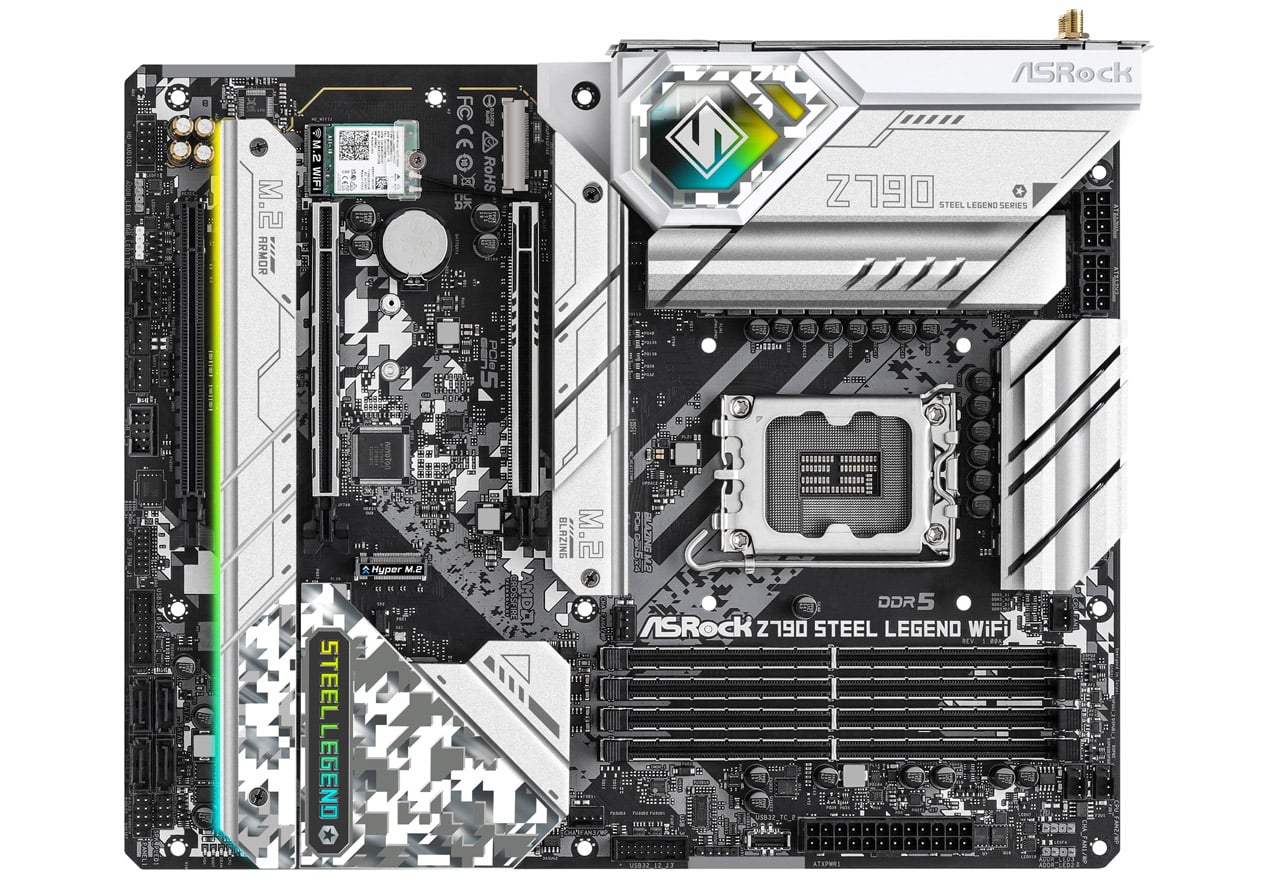
1. Asus ROG Maximus Z790 Hero — the best top tier
| form factor | ATX |
| memory support | 4 x DIMMs, max. 128GB, DDR5 7800+ (OC) |
| power supply | 20+1 VRM Power Stage |
| connectivity | Wi-Fi 6E, 2.5 GbE LAN, USB4, USB-C, Thunderbolt 4, DisplayPort 1.4, HDMI 2.1 |
| storage | 5x M.2 ports, 6x SATA ports |
The ROG brand holds a special place in the hearts of gamers, and rightly so. Asus has always delivered great hardware under its Republic of Gamers portfolio, and they’re continuing that tradition with the ROG Maximus Z790 Hero. This board is packed with features.
This board features two PCIe 5.0 x16 slots and one Hyper M.2 slot that supports PCIe Gen 5 SSDs. This is a feature that most other Z790 motherboards don’t offer. It also features DDR5 support, Wi-Fi 6E, two Thunderbolt 4 ports (supporting up to 40Gbps bi-directional data transfer), and plenty of I/O inside and on the back.
Oh, and if you want some overclocking action, the ROG Maximus Z790 Hero has you covered. It features a rugged VRM with dual ProCool II power connectors and a 20+1 power stage (and rugged heatsink) to power high-end 13th Gen Intel CPUs, even when overclocked.
There are multiple fan headers on the board to provide strong support for water cooling hardware . Here, Asus has implemented dual water temperature and flow headers to allow you to track coolant temperature and flow in a custom loop using Armory Crate software.
This premium Z790 motherboard also features some cool software tricks like AI Overclocking and AI Cooling II. These are one-click solutions that are especially useful if you want to improve performance without messing with your BIOS/UEFI. This is an expensive motherboard – there’s no doubt about it – but it’s a no-compromise option. It comes with all the fancy bells and whistles, looks great, and the overclocking support is second to none. Strong Points Cons Robust VRM and power delivery very expensive Excellent water cooling support No 10GbE LAN Two high-speed Thunderbolt 4 ports Amazing overclocking features Built-in Wi-Fi 6E
Purchase from BestBuy ( $629.99 ) 
2. Gigabyte Z790 AORUS MASTER — Best Overall
| form factor | E-ATX |
| memory support | 4 x DIMMs, max. 128GB, DDR5 8000 (OC) |
| power supply | 20+1+1 VRM phase design |
| connectivity | Wi-Fi 6E, Bluetooth 5.3, 10 GbE LAN, USB 3.2 Gen 2, USB-C (3.2 Gen 2×2), DisplayPort 1.4 |
| storage | 5x M.2 ports, 4x SATA ports |
Look! The Z790 AORUS Master is a very good motherboard in terms of price, feature set, and size (it’s an E-ATX board). Case compatibility may be an issue here, but if your current PC case supports the E-ATX form factor, you can rest assured.
Z790 AORUS Master can handle up to 128GB of DDR5 RAM at incredible speeds of up to 8000MT/s+ (overclocked of course). Plus, it comes with lots of smart overclocking features, including:
- Optimized mode : Enables 13th Generation Intel CPUs to run all cores at higher clock speeds without throttling.
- Instant 6GHz : A BIOS setting that allows the i9-13900K, i9-13900KF, i7-13700K, or i7-13700KF to run at 6GHz or higher.
- Spec Enhancement Mode : Balances the high performance and low temperature of 13th generation Intel CPUs.
- E-Core Disable : Allocates CPU resources to P cores to improve performance while reducing power consumption.
Z790 AORUS Master is a good board for overclocking. Even if you weren’t convinced by the OC’s capabilities, the motherboard VRM will convince you. The 20+1+2 phase design and rugged VRM heatsink make it easy to cool and overclock even the most power-hungry CPUs (like the Core i9-13900K).
This board features robust connectivity options including 10GbE LAN, Wi-Fi 6E, 5 M.2 slots, 6 SATA ports, plenty of fan headers, more USB ports than you can imagine, and support for DP 1.4. Masu. The only downside is that it doesn’t support USB 4.0/Thunderbolt.
This board also shines visually (literally) with its classy lighting and industrial aesthetic. It’s definitely an eye catcher! Overall, this is a highly recommended motherboard. Strong Points Cons Robust VRM and power delivery expensive High speed 10GbE LAN No USB 4.0/Thunderbolt support Great overclocking support Case compatibility may be a concern great aesthetics Built-in Wi-Fi 6E 5x M.2 slots
Purchase from Amazon ( $489.99 ) 
3. ASUS ROG STRIX Z790-I Gaming Wi-Fi — Best Mini-ITX Board
| form factor | mini itx |
| memory support | 2x DIMM, up to 64GB, DDR5 7600 (OC) |
| power supply | 10+1 VRM Power Stage |
| connectivity | Wi-Fi 6E, Bluetooth 5.3, 2.5 GbE LAN, Thunderbolt 4, USB 3.2 Gen 2, USB-C (3.2 Gen 2×2), HDMI 2.1 |
| storage | 2x M.2 ports, 2x SATA ports |
Sometimes smaller is better (no matter what others say). This is for all ITX motherboard enthusiasts. If you’re not sure about the different motherboard sizes and types, check out the linked guide.
The ROG STRIX Z790-I Gaming Wi-Fi motherboard reduces size, not features. 2 DIMM slots supporting up to 64GB DDR5 memory (up to 7600MHz), 1 PCIe 5.0 x16 slot for graphics cards, 1 M.2 slot with PCIe Gen 5 speed, 2 M.2 slots with PCIe Gen 4 speed We are prepared. A SATA port and two Thunderbolt 4 Type-C ports provide dual-way high-speed data transfer. Oh, and there’s Wi-Fi 6E and Bluetooth 5.3 built right into the board, as well as support for 2.5GbE LAN.
Similar to the much more expensive ROG Maximus Z790 Hero, the ROG STRIX Z790-I gaming board also features an 8-pin ProCool II power connector for the CPU. The VRM is also high quality and features 10+1 power stages rated at 105A. It’s more than enough to smoothly power a 13th generation CPU. Asus’ Smart AI Overclocking and AI Cooling features are also built into this motherboard, allowing you to easily overclock your configuration to maximize performance.
If you’re looking to go mini-ITX with your new 13th Gen Intel build, the ASUS ROG STRIX Z790-I Gaming Wi-Fi motherboard is a solid choice. This is a top-notch board that packs a very powerful punch despite its small form factor. Strong Points Cons Thunderbolt 4 and USB-C VRM is not the strongest Great overclocking capabilities Built-in Wi-Fi 6E Overall stable connectivity options
Purchase from Amazon ( $449.99 ) 
4. MSI MAG Z790 TOMAHAWK Wi-Fi — Best Midrange Motherboard
| form factor | ATX |
| memory support | 4x DIMMs, up to 128GB, DDR5 7200+ (OC) |
| power supply | 16+1+1 VRM Power Stage |
| connectivity | Wi-Fi 6E, Bluetooth 5.3, 2.5 GbE LAN, USB 3.2 Gen 2, USB-C (3.2 Gen 2×2), HDMI 2.1, DisplayPort 1.4 |
| storage | 4x M.2 ports, 7x SATA ports |
The MSI Tomahawk series has always been a popular motherboard option due to its feature set and value proposition, and the Z790 TOMAHAWK Wi-Fi is no exception.
This board has 16+1+1 VRM phases, providing enough stable and clean power to the CPU under any load. It also features a high-quality VRM heatsink to ensure it doesn’t get too hot to handle when you play your CPU overclocking shenanigans. It’s not an OC beast like ROG Maximus or AORUS Master when it comes to overclocking, but it’ll handle light to heavy overclocking like a champ. Memory support is also solid. You can install up to 128GB of DDR5 RAM at 7200+ MT/s (overclocked).
However, the MSI Z790 TOMAHAWK does make some cuts. It has an enhanced PCIe Gen 5x 16 slot (which is great), but the M.2 slot is only compatible with PCIe 4.0. It doesn’t have the latest and greatest M.2 slots, but it does have four M.2 slots and seven SATA ports.
This board also lacks 10GbE LAN, but it makes up for it by offering onboard Wi-Fi 6E (built-in, so you don’t need to buy a separate Wi-Fi card), which is useful. . There’s also no Thunderbolt or USB 4.0 action, but there are some USB 3.2 Gen 2 (and Type-C USB 3.2 Gen 2×2) ports for your connectivity needs.
For the cost, this is a very well-rounded motherboard. It offers a decent feature set and a clean industrial aesthetic to match any build. It also comes with a DDR4 option if you prefer. Strong Points Cons Decent VRM No PCIe 5.0 slot for M.2 SSD Proper selection of ports calm industrial design Built-in Wi-Fi 6E DDR4 version also available
Purchase from Amazon ( $269.99 )

5. Gigabyte Z790 AORUS ELITE AX — Best Budget Motherboard
| form factor | ATX |
| memory support | 4x DIMMs, up to 128GB, DDR5 7600 (OC) |
| power supply | 16+1+2 VRM Power Stage |
| connectivity | Wi-Fi 6E, Bluetooth 5.3, 2.5 GbE LAN, USB 3.2, HDMI 2.0, DisplayPort 1.2 |
| storage | 3 x M.2 ports, 6 x SATA ports |
If you want a well-balanced motherboard without spending too much money, Gigabyte Z790 AORUS ELITE AX is a very reasonable choice for the latest 13th generation Intel CPU. It has 4 DIMM DDR5 slots with a maximum capacity of 128GB and speed of 7600MT/s. 1 PCIe 5.0 x16 slot for GPU, 2 M.2 slots running at PCIe 4.0 speeds, 6 SATA 6 Gb/s ports, numerous USB ports and headers (up to 2x USB 3.2 Gen 2) , 2.5GbE LAN, Wi-Fi 6E, Bluetooth 5.3.
The VRM features a 16+1+2 phase design that can handle 13th generation CPUs at standard speeds or with mild overclocking. Thanks to the large heatsink, the VRM stays comfortable and cool.
In terms of design, there are no excessive accents or noticeable design elements. The Gigabyte Z790 AORUS ELITE AX sports an understated design with a black and gray shroud, but it’s a mixed bag depending on who you ask. Overall, this board is a solid choice for under $300. Strong Points Cons Robust VRM design PCIe Gen 5 SSDs are not supported Built-in Wi-Fi 6E value for money
Purchase from Amazon ( $249.99 )
6. MSI PRO Z790-A Wi-Fi Motherboard
| form factor | ATX |
| memory support | 4x DIMMs, up to 128GB, DDR5 7200+ (OC) |
| power supply | 16+1+1 VRM phase design |
| connectivity | Wi-Fi 6E, Bluetooth 5.3, 2.5GbE LAN, USB 3.2 Gen 2, USB-C (3.2 Gen 2×2), HDMI 2.1, DisplayPort 1.4 |
| storage | 4x M.2 ports, 6x SATA ports |
Another great Intel Z790 option in the budget segment is the MSI PRO Z790-A Wi-Fi, which is a no-frills motherboard that gets the basics right. It offers PCIe Gen 5 (x16) speeds for graphics cards, support for PCIe Gen 4 SSDs, 4x DIMM slots for up to 7200MT/s DDR5 memory, and multiple fan headers.
The PRO Z790-A features a 16+1+1 VRM phase design, which is more than enough to power high-end Raptor Lake CPUs, and even useful when overclocking your CPU. It also offers core boost and memory boost to help you maximize your configuration possibilities. Your motherboard won’t hinder your performance.
There are also plenty of connectivity options here. Features 2.5GbE LAN, onboard Wi-Fi 6E, Bluetooth 5.3, 6 SATA connectors, Type-C ports (front and rear I/O), and multiple USB ports with up to USB 3.2 Gen 2×2 speeds .
There’s also a DDR4 version of the MSI PRO Z790-A Wi-Fi, which costs about $10 less. It has four DIMM slots that support up to 5333MT/s of DDR4 memory, and all other specifications are the same as the DDR5 version. If you are on a tight budget, you can opt for the DDR4 variant, but if not, we recommend getting the DDR5 variant in 2024. Strong Points Cons Robust VRM No support for PCIe Gen 5 SSDs Great connectivity options DDR4 version also available Built-in Wi-Fi 6E worth it
Purchase from Amazon ( $239.99 )
7. Asus TUF GAMING Z790-PLUS WIFI D4
| form factor | ATX |
| memory support | 4x DIMMs, up to 128GB, DDR4 5333 (OC) |
| power supply | 16+1 VRM Power Stage |
| connectivity | Wi-Fi 6, Bluetooth 5.2, 2.5GbE LAN, USB 3.2 Gen 2, USB-C (3.2 Gen 2×2), HDMI 2.1, DisplayPort 1.4 |
| storage | 4x M.2 ports, 4x SATA ports |
If you want to use a 13th generation Intel processor but aren’t ready to move to DDR5 yet, the Asus TUF Gaming Z790-Plus Wi-Fi D4 might be the board for you.
It features a PCIe 5.0 x16 slot for graphics cards, four M.2 slots with PCIe Gen 4 speeds, four DIMM slots for up to 128GB DDR4 memory at up to 5333 MT/s, and a 16+1 VRM configuration . solid state cooling system. You can plug any super high-end components into this motherboard and overclock without hesitation, and it will handle everything just fine.
It will also look great in your build. This board features a rough industrial aesthetic with slight yellow accents, giving it a very TUF look.
It also comes with decent connectivity options, including four SATA ports, several USB ports (up to 3.2 Gen 2×2 speeds), built-in Wi-Fi 6, Bluetooth 5.2, and 2.5GbE LAN. Overall, the Asus TUF Gaming Z790-Plus Wi-Fi D4 offers great price/performance and we highly recommend building with it. Strong Points Cons Reliable power supply with superior cooling No support for PCIe Gen 5 SSDs nice aesthetics Built-in Wi-Fi6 DDR4 great value
Purchase from Amazon ( $259.99 )
Why should you buy a Z790 motherboard?
Ask anyone who’s ever built a PC and they’ll tell you how the CPU and graphics card get the most attention (after all, they’re the most exciting part of the build). part). Well, the motherboard is often an afterthought, and the approach is that if it’s compatible and can run all the components, buy it. That’s fine for budget or mid-range gaming builds, but high-end PCs can benefit from the additional features that a premium motherboard like the Z790 offers, such as improved peripheral connectivity and overclocking support. Masu.
All Z-series motherboards support overclocking, so if you want to squeeze extra performance out of your CPU (only if you have a CPU with the K suffix), a Z-series board will be your best friend Probably. But wait a minute! If all Z series boards have overclocking support, then why not go for the older Z690 motherboard and save a few more bucks?
Simply put, you can. The Z690 and Z790 motherboards are both based on the LGA 1700 socket, support Intel’s 12th and 13th generation CPUs, offer overclocking support, and have DDR4 and DDR5 memory options. However, there are slight differences to consider. Features Z790 Z690 CPU support Intel 12th and 13th Generation Processors Intel 12th and 13th Generation* Processors (* after BIOS update) Downstream PCIe 4.0 lanes Up to 20 lanes Up to 12 lanes Downstream PCIe 3.0 lane up to 8 lanes Up to 16 lanes 20Gbps USB 3 ports up to 5 pieces up to 4 pieces Intel Optane support no yes
The Z790 motherboard recommended above offers the best value for money (at the time of writing), whether you want to build an over-the-top gaming PC or a productivity-focused PC. These options are less error prone. Have fun building your new 13th generation rig.




![How to set up a Raspberry Pi web server in 2021 [Guide]](https://i0.wp.com/pcmanabu.com/wp-content/uploads/2019/10/web-server-02-309x198.png?w=1200&resize=1200,0&ssl=1)












































