While it’s true that DJs have great skills, a lot of the work is also done by the software they use.
In fact, apart from having good ears and hardware, choosing the best DJ software is at the heart of the whole profession. If you’re looking to get into DJing, or just getting started, it’s important to make sure you’re using the right DJ software.
DJing as a profession requires constant innovation and trends come in waves, so being able to adapt to them as quickly as possible is ideal.
You are probably worried about the best DJ software and we are going to clear your doubts by mentioning some of the best DJ software.
Standout features to look for in your DJ software 🎵
Before we start listing the software, let’s first learn what common DJ software offers. Here are some of the basic features you should look for to cover ground-level functionality.
- User-friendly design interface
- Third party extensions
- Easy to find buttons
Also read: How to use Spotify AI DJ
In addition, the DJ software requires:
virtual turntable
This is intended to add scratch effects and other various noises when raised or lowered.
real time effects
This feature lets you layer different real-time effects to essentially create different mixes, adding a unique twist to the track you’re playing.
transport control
Basic functions such as start, stop, pitch, and cue are covered by the transport controls.
EQ and gain control
A very important element of the software, this basically allows you to adjust the bass, mids, and treble. It also balances the audio output between decks or, in some cases, external hardware.
Of course, there are some things to consider before getting your DJ software, but the features listed above are a good starting point. Now let’s take a look at the list of software.

virtual dj
One of the most popular DJ software, VirtualDJ has been downloaded over 100 million times and there are many reasons why users love it. The user interface has been improved to make it easier to use.
This software is fully compatible with almost all available hardware equipment and, fortunately, is perfect for beginners. Some of the main features of VirtualDJ are:
- Instantly detect beats per minute (BPM)
- Capable of accommodating 99 decks
- automatic key matching
- Compatible with various DJ controllers
- Schedule an event to play at a later time
- Stream your mix live on social platforms and radio servers
The most interesting feature of this software is Stems, which allows you to separate vocals, drums, melodies, etc. on any track, and it works completely automatically. Another great feature is Genius DJ. This feature is smart enough to automatically select the next track based on the song currently playing in your set.
VirtualDJ is completely free to get started.

Serato DJ
The company was founded in 1998 and has been making waves with its products ever since. The demand for Serato DJ is a perfect example. When talking about DJ software, you can’t leave this one out.
Now, Serato DJ’s biggest selling point is the fact that much of the equipment used at venues, including the Pioneer DJ DJM-900, was developed with this software in mind. As a result, you will not experience any inconvenience even if you perform live at various venues.
Additionally, it is known worldwide for its high reliability and lowest latency on the market. The free version includes almost all the features you need to start mixing and DJing right away.
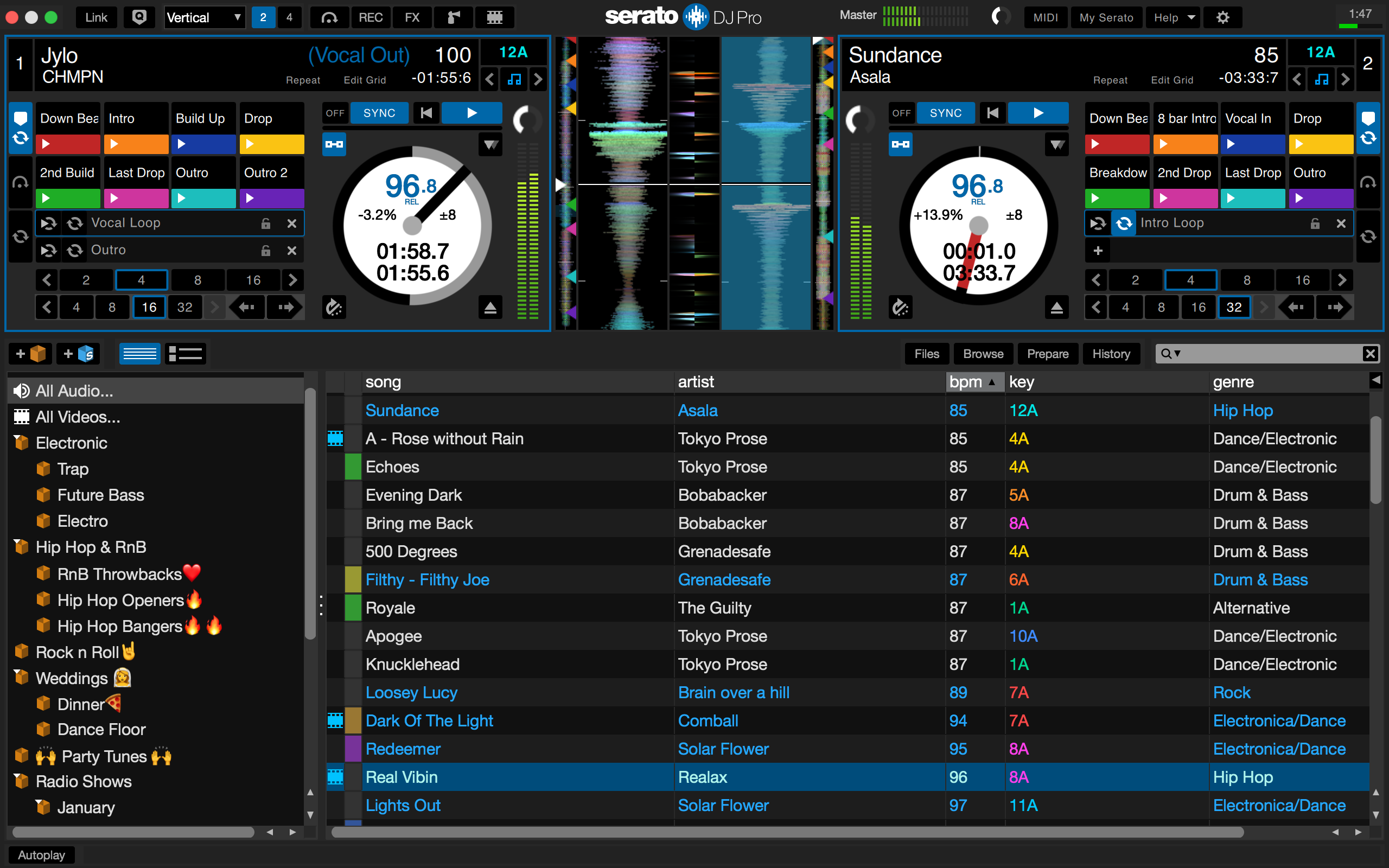
tractor pro 3
Traktor Pro 3 is Native Instruments’ flagship product, built specifically to perform in live shows.
Traktor has a wide range of controllers built specifically for each feature. This ensures that you can seamlessly bypass the interface.
One of the included features is Remix Decks, which gives you the ability to add up to 64 different effects. You can also instantly sync to the currently playing track.
The reason why Traktor Pro 3 remains such a prominent name in the market is because it includes a lot of future-proof and powerful features and continues to add new features over time.
mix
Completely free and open source is the following software called Mixxx . You don’t have to worry about spending money on this software. And the good news is that for a free solution it’s pretty decent in terms of features.
Key features include:
- vinyl control records
- Mix and match different sound effects
- DJ controller support with built-in mapping
- Master sync to seamlessly match tempo and beats
- Music key and BPM detection
- Equipped with DVS as standard
Interestingly, Mixxx is the only professional DJ solution that also works on Linux. It is also compatible with PC and macOS.
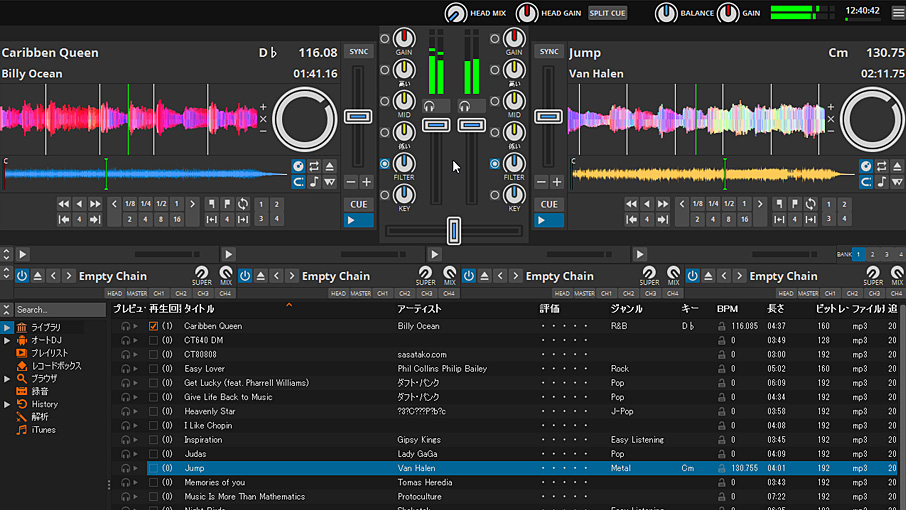
Ableton Live
Although the software can be called more of a digital audio workstation (DAW) than a DJ solution, Ableton Live is still worth checking out. It shines in the live electronic performance realm and helps you create great songs.
Create, play, and perform all from one application. It also has audio manipulation tools that are very suitable for mixing and editing tracks to your liking.
Of course, it’s not a typical DJ software, but it can still be used for some level of DJing. Available for PC and macOS.
record box
Rekordbox is Pioneer’s proprietary DJ software, and in my opinion, it’s actually very underrated. Provides efficient music management for professional-level DJ performances. The biggest selling point is the fact that Pioneer is the number one manufacturer of a variety of DJ hardware, including turntables and controllers.
It has many great features, but here are some that particularly caught my attention.
- Mini waveform preview to better identify which tracks are suitable for your mix
- Libraries compatible with Pioneer hardware
- Lighting modes that create lighting sequences that match the rhythm of your track
- Dark/Light UI Theme Options
- Automatic file relocation
Rekordbox is also great for live streaming on platforms like Twitch, YouTube, and more.
Djay Pro AI
Extremely versatile and flexible, Algoriddim’s Djay Pro AI is available on many platforms. From Windows to macOS, iOS, and more. Although each platform offers different features, one thing remains the same: ease of use.
The world’s first AI DVS system enables digital vinyl control. The term AI was made possible by this software, which basically describes features such as a neutral mix that allows you to isolate instruments on a particular track and change them at will.
It is available on four different platforms, but is known to perform best on iOS and macOS. So when you use one of these, you will witness the true strength of this solution.
Dex 3 DJ
Available for macOS and Windows, Dex 3 DJ is a complete solution for a successful gig. In a way, this software works like multiple tools combined into one, allowing you to go far beyond simple DJing.
You can mix music, host karaoke, blend tracks, and take advantage of sought-after controllers like hot cues and loops. Supports over 100 different controllers from popular equipment manufacturers. If your DJ controller isn’t on that list, you can map it yourself using a feature called LEARN .
Needless to say, Dex 3 DJ offers lag-free playback.
FAQ
Yes, you can DJ without a controller or special hardware equipment. However, that takes the fun out of it. But if you look at it positively, it can be a positive thing in the event of a hardware failure. Once you know how to DJ using just your laptop’s touchpad or keyboard, you’ll never stop DJing.
To run most of the popular DJ software and applications, you will need an i5 or equivalent AMD processor with at least 4GB of RAM and a 64-bit OS. For a more efficient DJ experience while creating your own music, 16GB or more of RAM will do wonders.
DJ software offers a way to blend existing music and tracks in interesting ways. A digital audio workstation, on the other hand, is a complete set of instruments, computer software, and music production hardware that music producers use to create and compose individual songs.
conclusion
Whether you want to make DJing your profession or just want to start DJing as a hobby, the solutions above will help you through the whole process without any confusion.
Some are completely free, while others also offer paid plans, depending on your requirements. Choose one and become a DJ in no time.
As a side note, you might also want to check out audio editing software.




![How to set up a Raspberry Pi web server in 2021 [Guide]](https://i0.wp.com/pcmanabu.com/wp-content/uploads/2019/10/web-server-02-309x198.png?w=1200&resize=1200,0&ssl=1)












































