Whether you want to test your phone’s performance, check your hardware configuration, or simply check if everything is working properly, there’s an app on the Play Store that will give you all the information you need. Even if you’re not specifically looking for a problem, it’s a good idea to run some tests to make sure everything is working as intended. If you are looking for such an application, there are several that will help you test and explore your phone’s hardware in the simplest and surest way. Here are 8 best apps to help you test your hardware on Android.
Apps to test hardware on Android in 2020
1. Phone Doctor Plus
iDea Mobile Tech Inc.’s Phone Doctor Plus is a hardware testing app for Android that gives you an overview of your phone’s overall health. It is packed with features and deserves to be on the list of mentions for phone hardware testers. There are 25 different tests provided , each of which works just like the others. The main screen displays a summary of completed tests under various items such as external hardware, sensors, internal hardware, wireless, as well as battery, storage, CPU, and network information.

Swipe left to see a list of tests you can run , including multi-touch, display check, speaker and microphone, flash, camera, proximity sensor, memory, vibrator, GPS, and more . However, some sensor tests are missing compared to others. The app includes 25 valuable tests. If you want to show off, you can also share your test information via Facebook, Twitter, Messaging, or email.
If you want an easy-to-use app for thorough testing of your Android device’s hardware, we recommend using this app. Also, unlike the Phone Tester app, Phone Docter Plus has no ads . Please check it out.
Download Phone Doctor Plus ( free )
2. Phone checks (and tests)
After Phone Doctor Plus, if I had to choose an app for a thorough hardware test of my Android device, I would have no hesitation in choosing the Phone Check and Test app. Sure, Phone Doctor Plus has a better user interface and is easier to use, but Phone Check lets you test your hardware extensively and monitor hardware readings in the background . When it comes to hardware testing, there is a system-wide test where all hardware components and functions are inspected by simply pressing the “Test” button. The series of tests includes cellular signal strength, WiFi, display, touchscreen, GPS, audio, camera, sensors, storage, memory, CPU, battery, NFC, and more.

Apart from that, there is a comprehensive guided test that allows you to select specific components and sensors for hardware testing. That being said, what I like about this app is how quickly it runs and reports tests. Moreover, apart from testing, this app also provides a huge amount of detailed information about the hardware of your Android device. So you don’t need to install other apps like CPU-Z or AIDA64 for device information. Overall, Phone Check and Test is one of the best apps to test your Android device’s hardware, and if Phone Doctor Plus isn’t for you, this app will definitely meet your expectations.
Download Phone Check and Test ( Free )
3.TestM hardware
TestM is another great app for testing hardware on your Android device, whether it’s a smartphone or tablet. Like other apps, TestM can inspect components and sensors through a series of over 20 complex tests. This app allows you to inspect your screen, sound, connections, motion sensors, camera, vibration motor, USB ports, and more . In short, on the hardware side, TestM analyzes all components and is compatible with over 14,000 Android devices.

But that’s not all. Apart from testing, TesM also offers diagnostic services. You can perform various troubleshooting steps to repair any issues you are having with your smartphone. However, for hardware-based issues, the app will recommend some of the best repair shops near your location . It also provides a hardware diagnostic report so you can provide information to a repair shop to better understand the problem. Overall, TestM Hardware is a very good app that combines multiple features in one app, from hardware testing to diagnostic services, and you can definitely trust this app.
Download TestM hardware ( free , in-app purchases available)
4. Test your Android hardware
Test Android Apps is a unique app on this list because it not only allows you to test Android smartphones and tablets, but also Android Watch (WearOS). This app is very well designed in Material Design language and looks very simple. Approximately 30 tests are provided for various hardware components and sensors. Tests include touch screen sensitivity, fingerprint, microphone, WiFi, GPS, CPU, battery, and more. However, Test your Android goes one step further from testing and offers a diagnostic mode to fix dead pixels on your screen . Although the developer does not guarantee a fix, users report that it works very well.

Additionally, the Test Your Android app is specifically optimized for some Android devices, including devices from Samsung, Google, LG, Nokia, and more . Apart from that, the usual “testing, monitoring and reporting” is bundled with this app, so that’s great. In addition to that, there are also some utilities such as barcode scanners and sound level meters that can be useful in some situations. Simply put, ‘Test your Android app’ is one of the best apps to test out your versatile hardware and you should give it a try.
Download Test Your Android Hardware ( Free , with in-app purchases)
5. Test your device
If you want to quickly test your Android device’s hardware, we recommend the Test My Device app. This is a very fast app that provides personalized tests and checks if your hardware components are defective with instant results . However, keep in mind that some hardware tests come with a fee. When it comes to testing scope, this app allows you to inspect Bluetooth, GPS, microphone, proximity sensor, battery, touch display sensitivity, and many other hardware elements.

Other than that, the app provides information like processor count, CPU and RAM usage, temperature, and other device-related information . In conclusion, Test My Device is a simple and quick app to test the hardware on your Android device. If you can’t find the defective component in other apps, you can try Test My Device.
Download Test My Device ( free , in-app purchases available)
6. Testing and fixing dead pixels
As you may have noticed, Phone Doctor Plus has a display test that allows you to test your phone’s display for dead pixels. However, you cannot fix them. That’s why we introduce Dead Pixels Test and Fix, an app that allows you to test and fix dead pixels on your Android smartphone’s display .
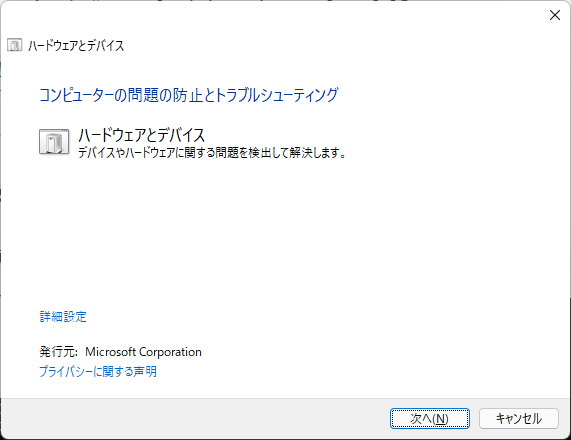
The Dead Pixel Test and Fix app performs a series of scans on your phone’s display to identify dead pixels. After identifying dead pixels, you can bring them back to life by refreshing them enough times with three options (red, green, blue) . This app attempts to repair partial sub-pixel defects, stuck sub-pixels, dead pixels, dark and light point defects, etc.
Yes, the process will take quite some time to complete, but the results are quite promising. However, some pixel stickiness caused by hardware defects cannot be fixed by any app, so you will need to replace the display in such cases. If you’re looking for an app to test display hardware on Android, this is the app for you.
Download Dead Pixels Tests and Fixes ( Free )
7. Sensor box
Sensor Box is a dedicated app for testing various sensors on your smartphone. Sensor tests include accelerometer, light sensor, orientation sensor, proximity sensor, temperature sensor, gyroscope, sound sensor, magnetic sensor, and pressure sensor. Note that sensors such as temperature, gyroscope, and pressure may not work if the hardware does not support them. So this is a great way to know if your device supports them. For example, Poco F1 does not support temperature and pressure sensors.
However, apart from sensor testing, the Sensor Box doesn’t have much to offer. There’s another tab called “Toolbox” where you can check memory information and test your flashlight. Yes, there aren’t that many, but considering the fact that it’s a sensor-only app, this one deserves to be added to the list.
Sensor box download ( free )
8. Accu Battery
AccuBattery, which has been downloaded over 5 million times on Google Play Store , is a simple app that monitors and optimizes your battery health and its performance . If you have an older smartphone and the battery is starting to degrade, this is one of the must-have apps.

AccuBattery performs a series of battery health checks to understand the health of your battery. It displays useful information such as the current battery capacity and allows you to compare it to the intended capacity to gauge wear and tear levels. AccuBattery also displays other useful information, such as discharge rate and consumption per app.
There’s also a Pro version of AccuBattery, which adds useful information such as dark mode, detailed battery statistics, and historical sessions . You may also want to try the Pro version as it also removes ads from the app.
Download Accu Battery ( Free )
App to check hardware information
If you’re not interested in running fancy tests and are just looking for an app to check hardware information , there are several apps for that purpose as well. These apps are not intended to test the hardware on Android, but are used to extract device information such as system, battery, and CPU. There are many apps that promise to do so. Here are some of our favorites.
Which app do you use to test hardware on Android?
Well, these were some of the apps you can use the next time you need to test hardware on Android. You can also use these apps if you feel that your phone is behaving unusually. Most features in each app work easily on any Android device, but some advanced tests such as temperature, gravity, and pressure may not work due to insufficient hardware support.
Also, if you liked this article, don’t forget to check out our article on stress testing CPU, GPU, and RAM for Windows, Mac, and Linux devices. What are some of your favorite apps for testing your device’s hardware? Please check it out and add it to your list.




![How to set up a Raspberry Pi web server in 2021 [Guide]](https://i0.wp.com/pcmanabu.com/wp-content/uploads/2019/10/web-server-02-309x198.png?w=1200&resize=1200,0&ssl=1)












































