Adobe Creative Cloud is a creator’s paradise, and knowing the use case for each (or most) of its apps can be extremely useful.
Adobe is the first choice of many industry professionals because of its generally superior business offerings.
Those who deny its superiority over other products do so primarily because of its price and the lack of availability of a strong free tier for all applications.
And they are partially correct. It’s expensive and too much for beginners.
However, subscribing to Adobe Creative Cloud is the best option if you use multiple Adobe apps. Well, let’s go with that. But before that, it’s important to see what Adobe’s app suite has to offer.
adobe creative cloud
Creative Cloud is Adobe’s suite of applications and cloud services that help with photo and graphics editing, video creation, UI and UX design, and more.
This package currently includes over 20 applications, including:
- photoshop
- illustrator
- premier pro
- adobe express
- acrobat pro
- indesign
- after effects
- Animate
- audition etc.
Plus, access your projects from anywhere with 100 GB of cloud storage.
This may be more than what you want or need, but if you have the bandwidth to make it work, this is one of the best creative packages out there.
So let’s dig deeper into this app suite and see what the apps have to offer individually.
photoshop
For Adobe, Photoshop was one of the first apps that launched the company into a serious business. It was so successful that people often use the name synonymously with this process. This image appears to have been photoshopped. (surely!)

Just visit Adobe’s Photoshop section to see how powerful this package is. Additionally, YouTube offers countless Photoshop tutorials thanks to its ever-growing community.
In short, if you can do it with a paintbrush, there’s a good chance you can do it with Adobe Photoshop.
Let’s check some of its features.
- change background
- object disappears
- coloring
- masking
- empty replacement
In addition to presets, you can use Photoshop brushes like pencil, charcoal, and ink to captivate your audience. This is a lot like digital painting and helps humanize it and give it the personal touch it needs.
It has many custom brushes and effects to help you create something similar to real canvas painting.
Finally, Photoshop is not limited to images. Also suitable for beginner video editing.
Also read: Top Photoshop Alternatives
illustrator
Many users are confused between Illustrator and Photoshop. Although they share some functionality, their use cases are quite different.

Simply put, Photoshop works with raster images and Illustrator works with vector areas. Because raster images are made up of pixels, they can appear pixelated if you zoom in past a certain point.
However, vector art retains its perfect shape (for example, sharp borders) regardless of its enlarged size. This attribute makes vectors the perfect format for logo design, animation, backgrounds, banners, posters, video game art, and more.
Adobe Illustrator is currently bundled with Creative Cloud and there is no separate subscription.
Also read: Best Illustrator Alternatives
acrobat pro
This is one of the flagship Adobe products and has a forever free version with limited functionality.
Paid subscriptions come packed with an exhaustive list of things you can do with PDFs. Some of them are:
- Edit text and images
- Electronic signatures and signature requests
- Protect your PDF with a password
- PDF comparison
- share and comment
- Integrate cloud storage such as Google Drive
- Combine, split, compress
- Add audio, video, and more.

There are countless other features that make Acrobat Pro an important tool for document-intensive users and businesses.
Additionally, you can convert files created with other Adobe tools (Photoshop, Illustrator, InDesign) to PDF.
Also read: What to consider when choosing an Adobe Acrobat alternative.
premier pro
This is a tool that has been used by professional filmmakers for many years. Like Photoshop, Premiere Pro also has a huge user base and has how-to guides for beginners.
This truck is packed with features that allow you to easily create eye-catching effects.
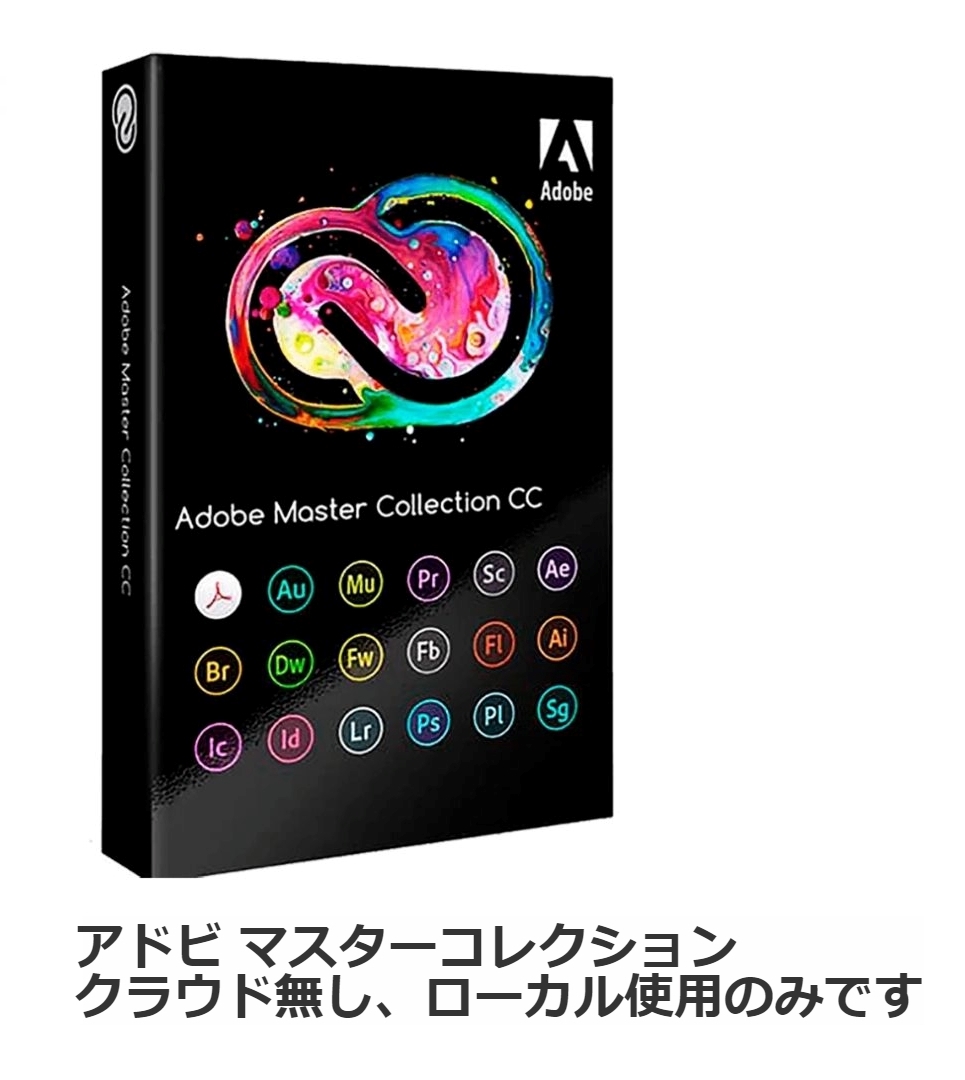
Here are some things you can do with Premiere Pro:
- animation and motion graphics
- AI-powered audio editing
- Color correction and grading
- automatic captions
- collaboration
Additionally, you can adjust your videos to perfectly match different platforms, reducing redundant work. Plus, Adobe’s vast stock library gives you an edge in graphics, effects, music, and more.
However, learning how to use a video editing application can be a daunting task, which is why we’ve included built-in tutorials.
It also supports automatic caption generation and native export to popular social platforms such as YouTube, Facebook, and Twitter.
Overall, it’s one of the best video editors on the market backed by great support from Adobe.
adobe express
Adobe Express provides many tools for editing images, videos, and documents on the go. Most tools are available with a free Adobe account.

However, these are not the only file conversion and modification tools. This is a “fast” way to create attention-worthy content, including banners, logos, social posts, ads, and more.
Express is also supported by Adobe’s stock library, which provides royalty-free assets such as images and fonts.
However, while most of Adone Express is free, there are paid versions as well. This gives you access to all media assets, premium tools and templates, one-click branding, and social media post scheduling.
indesign
Adobe InDesign is for magazine professionals involved in print media. The idea is for every publisher to create great covers and content to stand out from the “generic” designs flooding the market.

But you’ll find that InDesign works wonders for anyone and anything. Some of its usage examples are:
- flyers and posters
- postcard
- E-books and brochures
- resume and cover letter
- presentation etc.
Plus, InDesign has native collaboration features that help with reviews and feedback, and keep everyone who matters in the loop.
It’s compatible with modern file formats like HEIC, JP2K, and WebP, and includes features like Auto Style for quick execution with minimal drag.
after effects
Adobe After Effects is a tool for creating stunning motion graphics and animations. If you’re into Hollywood movies, you’ve probably already seen something made with After Effects.
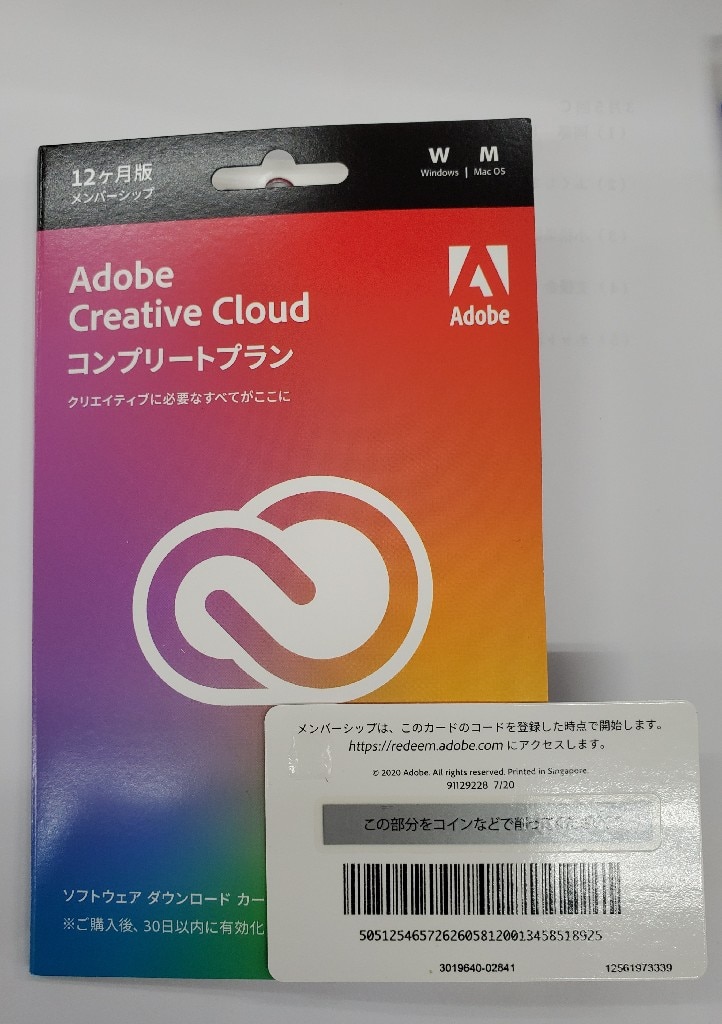
Used in:
- text animation
- VFX
- rotoscope
- motion tracking etc.
As the name suggests, After Effects is a post-production tool. It is often used to include or remove elements from a video that were not originally present.
In addition, creators often rely on After Effects to induce artificial weather effects (rain, fire, etc.), rotate and rotate graphics, and use hundreds of effects created by other prominent designers. Masu.
Rotoscoping means removing unnecessary elements from a video and using it elsewhere with content-conscious fills. Similarly, motion tracking is used to track moving objects in videos and supplement them with artificial elements.
Animate
Animation is everywhere. Films, advertising, social media, television, and the list goes on and on, but there are few public-facing media platforms that haven’t had at least a small influx of this genre.
Adobe Animate is a 2D animation tool packed with features that will help you make your mark in this era of animation.

Animate helps you frame-by-frame to bring your characters to life and make them talk, walk, and do anything you can imagine.
The best use case for Animate is creating game scenes and characters. You can then combine them with matching audio and share them as an augmented reality experience.
However, you can also use Animate to create content such as advertising, movies, social media, comics, web design, and more.
It also supports native coding for ultimate design flexibility. Finally, Animate supports exporting in multiple formats including HTML5 Canvas, WebGL, Flash/Adobe AIR, and SVG.
audition
Audition is Adobe’s attempt to get a piece of the audio editing industry. This software is useful when adjusting audio effects for podcasts, videos, games, music, etc.
Like most Adobe products, Audition comes with a wealth of preset effects, ranging from comical sounds, car horns, crowd noises, gunshots, laughter, whistles, and more.

However, Audition is primarily intended for audio modification. It integrates well with most of your audio equipment and plug-ins. Additionally, you can create layered compositions with the multitrack editor and control audio amplitude with the waveform editor.
Audition allows you to remove annoying background interference and also supports visual editing of sound waves for better output. Not only this, this audio editor includes over 50 effects and mini-tools to help you get the final render you want.
Overall, Adobe has made this tool work wonders with any audio, and you can see this individually or in the Creative Cloud package.
Other apps
Although we’ve covered some of the Adobe Creative Cloud, we’re not limited to these apps. Instead, the following features have been added:
Adobe Stock: A royalty-free library of media elements including images, audio, video, vector art, illustrations, and more.
Lightroom: A lightweight tool for basic photo editing.
Character Animator: Bring your animated characters to life with custom audio, motion, and gestures.
Dreamweaver: Software with an interactive coding engine that supports HTML, JavaScript, CSS, and more for lightning-fast web design.
Now on to the million dollar question…
Why Adobe Creative Cloud?
There is no thin line that separates Adobe apps. They share some features and work together. Still, if you only need one Adobe app, there’s little point in signing up for Creative Cloud.
But let’s say a creator’s workflow consists of After Effects ($20.99 per month), Illustrator ($10.49 per month), and InDesign ($20.99 per month), for a total monthly cost of $52.47.
Now, its professionals can keep those three or add a few more dollars and get the complete suite for $54.99 per month.
There it is. If you want to use a lot of Adobe tools, check the total price you end up paying and whether you want to use the entire package instead.
PS: Check out these free Adobe software.




![How to set up a Raspberry Pi web server in 2021 [Guide]](https://i0.wp.com/pcmanabu.com/wp-content/uploads/2019/10/web-server-02-309x198.png?w=1200&resize=1200,0&ssl=1)












































