PlayerUnknown’s Battlegrounds is a game you can find everywhere. After conquering the Xbox One world as well as the PC world, the game has finally arrived on smartphones, but only in China. Although there was a way to install it on Android or iOS devices outside of China, the app was only available in Chinese, making it difficult for players around the world to play the game. Nevertheless, PUBG Corp. is currently rolling out the official PUBG Mobile English beta for Canadian users. However, if you live in another part of the world and want to try out the beta on your Android device, don’t worry. Learn how to easily install the official PUBG English Beta on your Android device. 
Install PUBG Mobile English Beta on your Android device
Note : This method uses a third-party APK downloader. I tried the following method on my OnePlus 5T running Android Oreo 8.1 and it worked fine.
1. First, download and install the APKPure .apk file on your device.
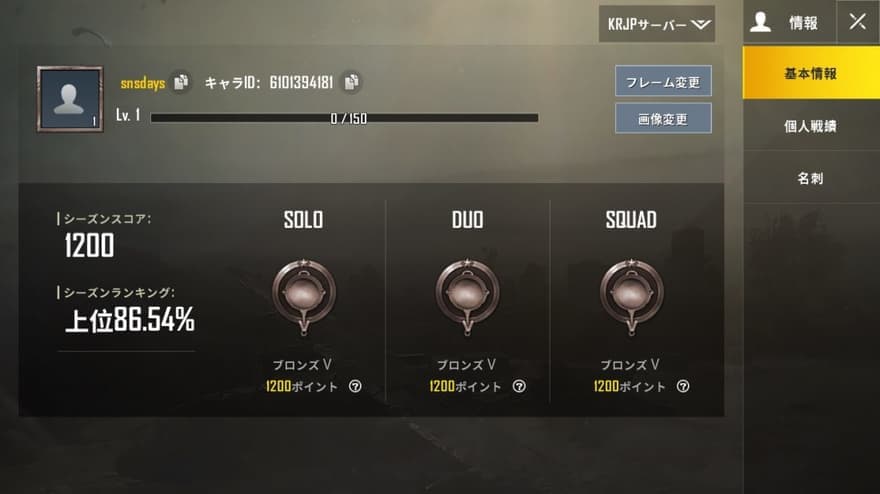
2. Next, open the PUBG Mobile download page by following the link here or by searching within the app. Tap the “Install” button to download the game to your device .
3. Now the app will automatically install PUBG Mobile on your device . You may be prompted to install the game’s APK, as shown below. Tap “Install” to continue. When finished, tap Open .

4. That’s it. PUBG Mobile is now installed on your device. Also, unlike the Chinese version, you can log into the game with your Facebook account.

See also: 10 Best Games Like PUBG on Android and iOS
Play the official English version of PUBG Mobile on your Android device
Considering Fortnite’s upcoming launch on Android-powered iOS devices, PUBG Corp. realized it needed to expand into the mobile space as well to regain market share. Following the success story of porting the game to Android and iOS devices in China, the team has launched the English version of the game for Android devices in beta stage as well. Although the game modes are still somewhat limited at the moment, the overall experience of the game was great. But what about you? Have you tried the new PUBG Mobile beta on your Android device? Let us know what you think in the comments section below.
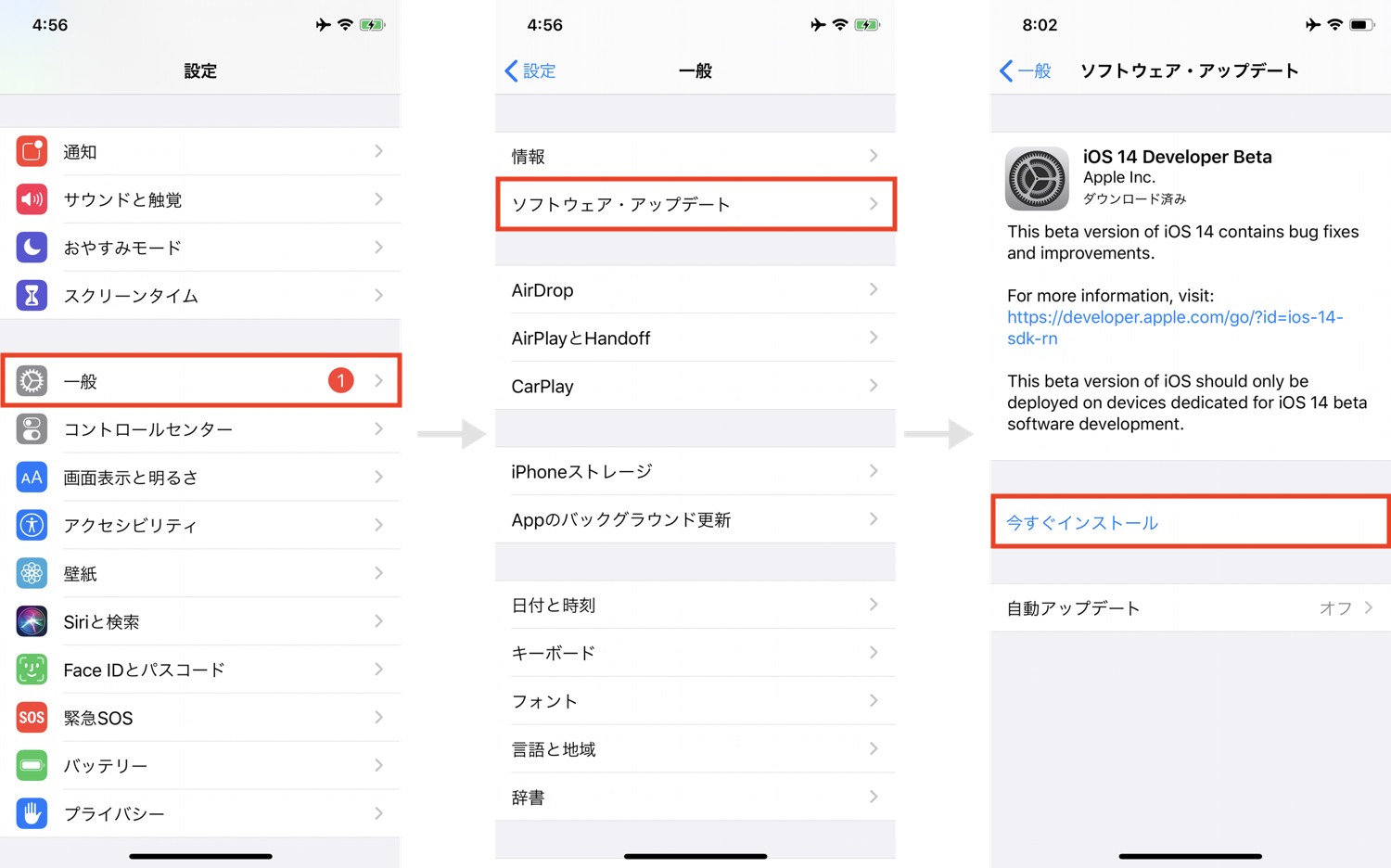




![How to set up a Raspberry Pi web server in 2021 [Guide]](https://i0.wp.com/pcmanabu.com/wp-content/uploads/2019/10/web-server-02-309x198.png?w=1200&resize=1200,0&ssl=1)












































