Apple has officially released iOS 17 for general users. It includes lots of cool new features, from things you use every day to things you forget about once the novelty wears off, like Contact Posters and FaceTime effects. However, the Journal app was missing when iOS 17 launched. But now, with the release of the iOS 17.2 firmware update, the long-awaited iOS 17 Journal app is finally here. This post details everything you need to know about the iOS 17 Journal app. This post details everything you need to know about the iOS 17 Journal app. 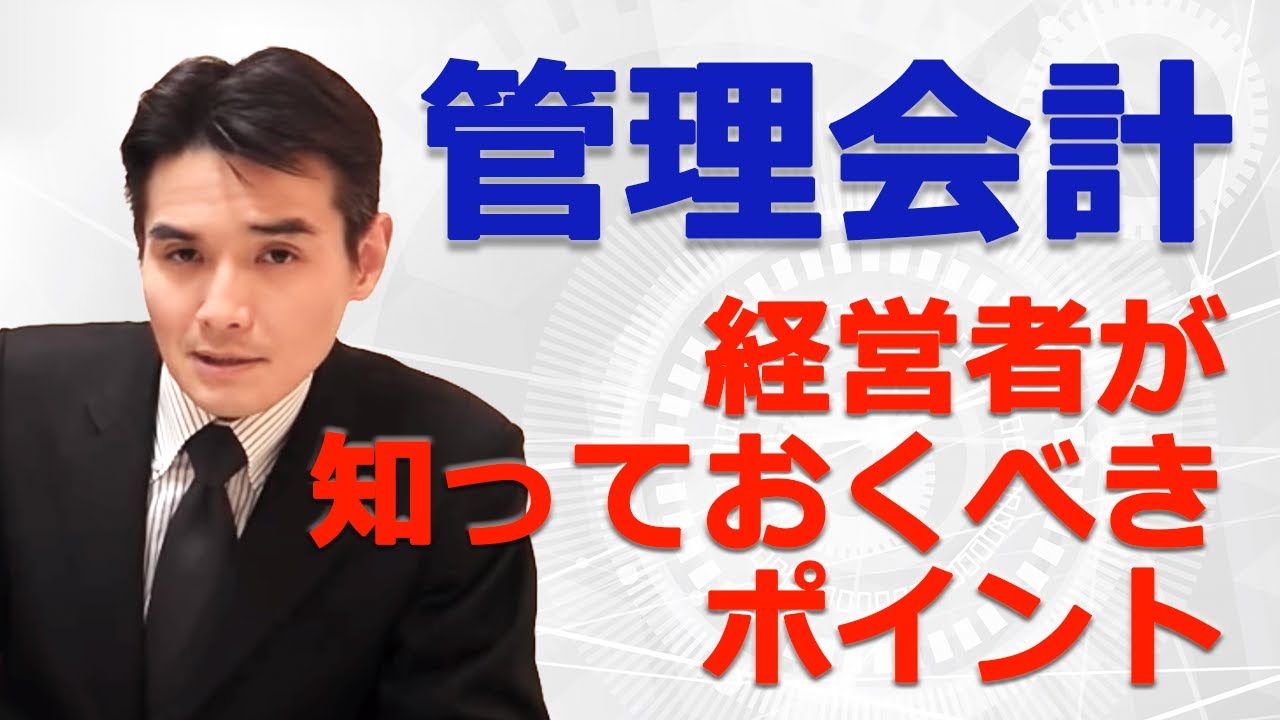
What is the Journal app in iOS 17?
Remembering special moments in your life can be very powerful. For example, we often hear people say they love watching movies of their memories created from photos they took on their iPhone. And that’s exactly where iOS 17’s new Journal app comes into play. The Journal app allows users to not only remember, but also write about experiences inspired by the rich details of their day, including not only photos but also people, places, activities, music, and more.
Apple designed the Journal app to address some of the biggest challenges people face while journaling. For example, the Journal app provides text prompts that ask you questions about your day to help elicit your thoughts. This can help those struggling to overcome writer’s block. You can also set a daily reminder if you don’t remember to sit down and write in your diary. 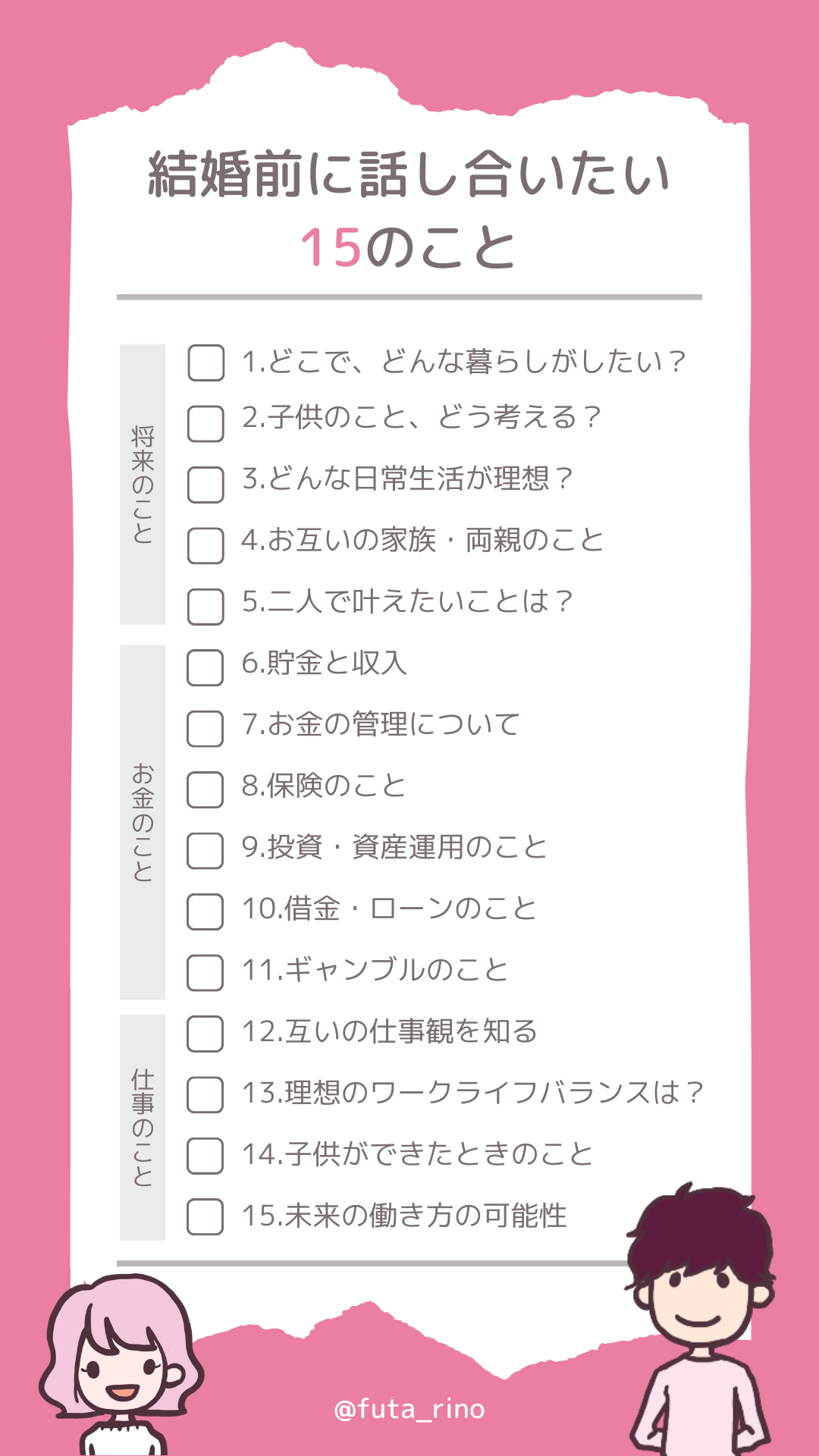
How to get a journal app on iPhone?
As mentioned earlier, the Journal app will be available with the iOS 17.2 update. So, to get the iOS 17 Journal app up and running on your iPhone, you just need to update your iPhone to iOS 17.2. However, this app automatically appears on your iPhone when you update it, and once you uninstall it, you can’t get it back. Please note that the Journal app is not available on the App Store at this time. On the other hand, there are some great Journal app alternatives you can try right now. 
iOS 17 Journal app feature overview
The Journal app isn’t available on iOS 17, but Apple detailed some of its key features on stage at WWDC 2023. Once iOS 17 is released, here are the features available in the Journal app for iOS 17:
1. Media rich journal
The main feature of the Journal app is to allow users to create diaries using audio, photo, and video input. Users can write about their fond memories, including photos, videos, voice messages, location tags, and more.
2. Journal entries based on themes
The Journal app offers a variety of theme options that you can choose from to create your entries. Themes can be based on places you’ve traveled, music you’ve listened to, or photos you’ve clicked from a particular place or trip.
3. Individual proposals
This is the biggest feature of the Journal app in iOS 17. On iPhone, the Journal app provides personalized suggestions based on your photos, location, music, podcasts, and workouts. These suggestions are hand-picked using on-device machine learning, and you also have the option to choose which categories you want to see suggestions for in the Journal app.
4. Create a prompt
The Journal app in iOS 17 has suggestions divided into two categories to help you get started: Recent and Thoughts . Each suggestion includes a writing prompt, such as “What was the highlight of your trip to the mountains?” or “What’s the story behind these photos?” or “What’s your secret superpower?” or “What activities make you feel most refreshed?” to inspire your writing.
5.Bookmark entry
Each diary has an important meaning in our lives. However, there are always certain journal entries that are more important than others, and you cannot afford to lose them in the mass of journal entries. To address this issue, the iOS 17 Journal app lets you bookmark entries so they’re not hard to find later.
6. Integrating the journal app into the share sheet
Easily add the music and podcasts you listen to in the Apple Music app to your diary by tapping the share button. You can also save your thoughts about the book, website, or news article you’re currently reading. Enter it later to remember what it meant to you.
7. Journal filtering
To make things easier, the iOS 17 Journal app lets you easily filter past entries to see entries that include photos, videos, places, and websites you’ve bookmarked for later, so you can save time scrolling. No need to waste. Hundreds of entries you’ve made so far.
8.Notification
The Journal app sends you notifications every time a new magazine proposal is available, so you can stay on top of all the important things you need to write down during your daily hustle and bustle.
9. Journaling schedule
Journaling requires consistency, but in our busy lives it’s easy to forget to write down specific entries. To solve this, you can make your diary a consistent habit by setting a schedule for when you start or end your day.
10. Lock journal entries
Diary entries are personal, and we all know how much Apple values your privacy. The same applies to the iOS 17 Journal app. To protect your diary entries from unauthorized access, use Face ID to lock them so only you can access them.

iOS 17 Journal app release date
The Journal app was introduced at the iOS 17 keynote event at WWDC 2023, but Apple has made it clear that the app won’t debut in the first general release of iOS 17 firmware along with other iOS 17 features, making it a reality. Ta. However, the Journal app arrived with the iOS 17.2 update.
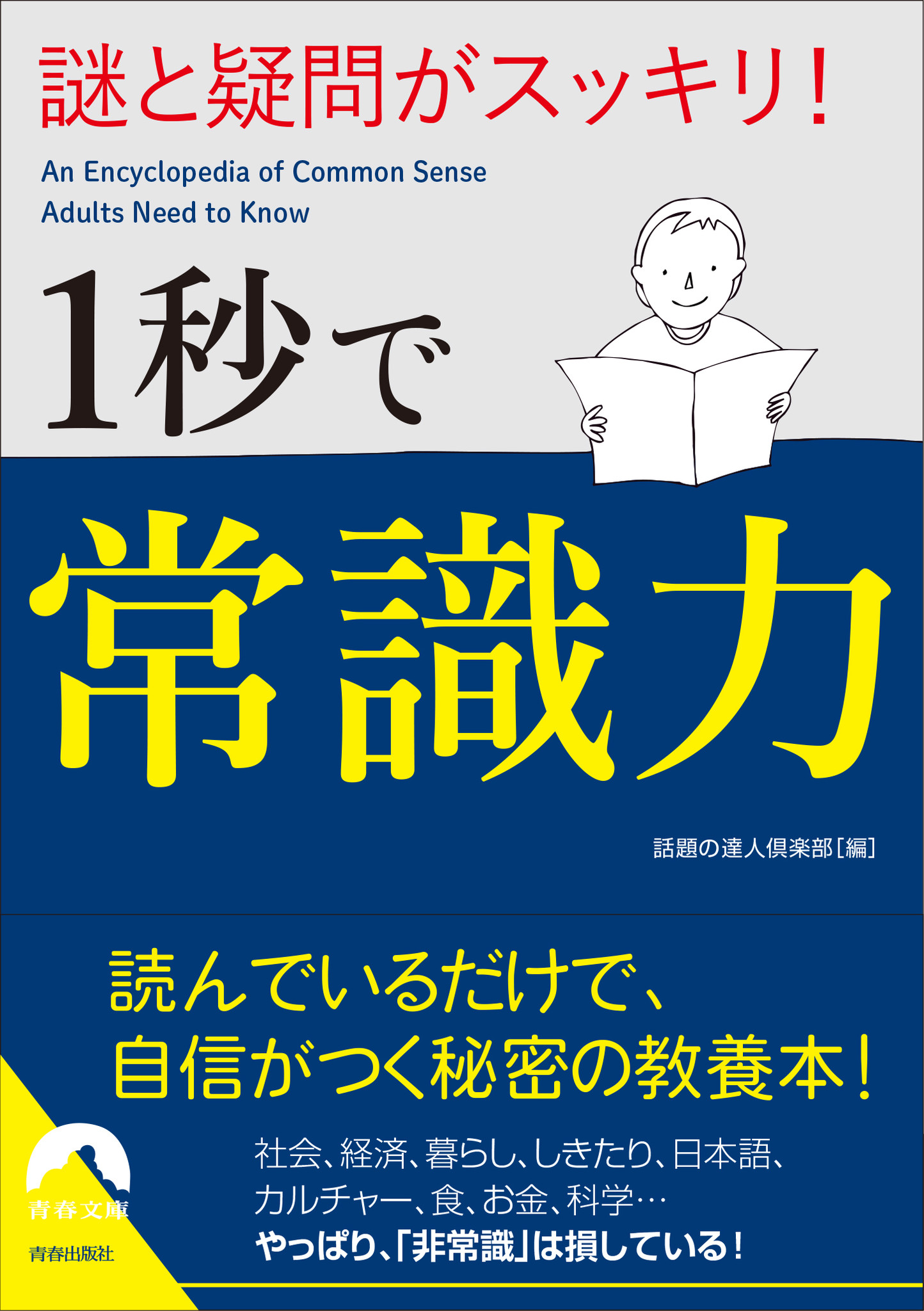




![How to set up a Raspberry Pi web server in 2021 [Guide]](https://i0.wp.com/pcmanabu.com/wp-content/uploads/2019/10/web-server-02-309x198.png?w=1200&resize=1200,0&ssl=1)












































